I found that in my model with multiple Process Flows that a RESOURCE can be in one flow and be used by another (staff). BUT... a LOCATION RESOURCE doesn't work. I keep getting an error stating that it is not recognized . Does anyone have this same issue or does someone have a way to keep all resources on one flow? Where the LOCATION RESOURCE failed is when I tried to move a person into a MULTIPLE LOCATION (Chairs). The person will walk into the set but not sit. When I moved the LOCATION RESOURCE into the same flow the person then sat.
question
Location Resource Issues?
Hi @Marc K,
Could you post an example model that contains what you're referencing in this post? That will help us understand what is going on.
Initial ideas I have are:
1) You are using a Process Flow to interact with objects from the People Module and not a Person Flow. If this is the case, you can add a Person Flow here:
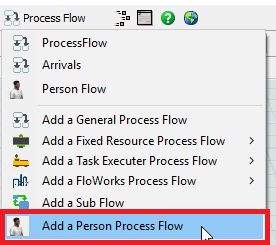
Keep in mind that people objects and locations are different from fixed resources and task executors. Have you evaluated whether your model is people driven or process driven? For example, if your model would not do anything without customers or patients, you should be using Person Flow and the people module resources. On the other hand, if the people in your model are staff or operators used to complete tasks on flow items, you should be using a Process Flow. Let me know if you have more questions regarding this.
2) There is a difference between moving an object "into" an object and "at" or "to" an object. When a person is directed to travel to an object, it will simply walk to the nearest edge of the object in the 3D. When a person is moved into an object, that person becomes a sub-element of the object and interacts as part of that object.
Either way, an example model would help us solve the issue you're having. Thanks!
Here is an example of the issue. I copied a process flow to another flow window. The first works. But you can see that the MOVE INTO CHAIRS and WALK fields do not recognize the RESOURCE LOCATION in the first flow. I had to move the location resource to the same flow window to make it work. In my case this is fine, but I am building multiple flows in their own windows for better organization. Not having the ability to use one location for all resources to pull from could have issues, if I need to pull from that single location resource from multiple process flows.issue-with-location-resource.fsm
1 Answer
In Process Flow 2 for the Destination field of the Move into chair and Walk activities type:
token.Locations
But I don't understand what you're trying to do in this model. Because you have two different flows both listening to the on entry of queue1, every item that arrives acquires an operator twice.
I know that. I just copied one flow to another screen to show that the Location Resource is not recognized. If you go to Process Flow2 and go to MOVE or WALK and then select the Loaction Resource in Flow1 you will see the error.
Yes, there seems to be an issue with sampling a resource in another flow and getting the acquired value of that resource. We'll look into that for the next bug fix release. However, you can get around it in this model by using the Locations label on the token.
That said, I am curious why you need two different flows. Usually it's a bad idea to start copying and pasting chunks of process flow. You should consider using instanced flows or sub flows to reuse sections of the process flow rather than copying and pasting. If you describe what you're trying to do I could probably help you set up one of the other methods.
I am glad you see the issue. The model where I found this fact was not the one I sent you. In my real model I have a CONTAINER with all my resources that I select from in my flows. I created a completely different flow (operation in receiving) from the original (operation in Room 1) that does use some of those resources (staff and locations). The staff resources work but the location resources had the issue. I moved any process flow section that used the same location resource to the same FLOW so the location resource would work. My process flows are getting big (full manufacturing operation), so I thought splitting up into individual flow screen would be easier to manage.
question details
12 People are following this question.
