hola,
En mi modelo tengo aproximadamente 12 transpaletas me gustaría que unas empezasen a trabajar a las 7:00 otras a las 9:00 y otras a las 00:00 ¿podría hacerlo?
Gracias, un saludo.
hola,
En mi modelo tengo aproximadamente 12 transpaletas me gustaría que unas empezasen a trabajar a las 7:00 otras a las 9:00 y otras a las 00:00 ¿podría hacerlo?
Gracias, un saludo.
Hi @Beatriz BV,
This is possible using Time Tables since you know the exact times that each AGV should be operating. I've set up an example Time Table that you can use. The idea is that for any objects that belong to a certain Time Table, you can define what those objects' states are at any given time. In your case, you would use 3 Time Tables, one for each AGV.
For the times that the AGVs are unavailable to work, you will set a downtime using a table or the graph. The image below shows that the AGV using this Time Table (TaskExecuter1) will only operate from 7:00 until 9:00. The other AGVs begin work at 9:00 and 11:00.
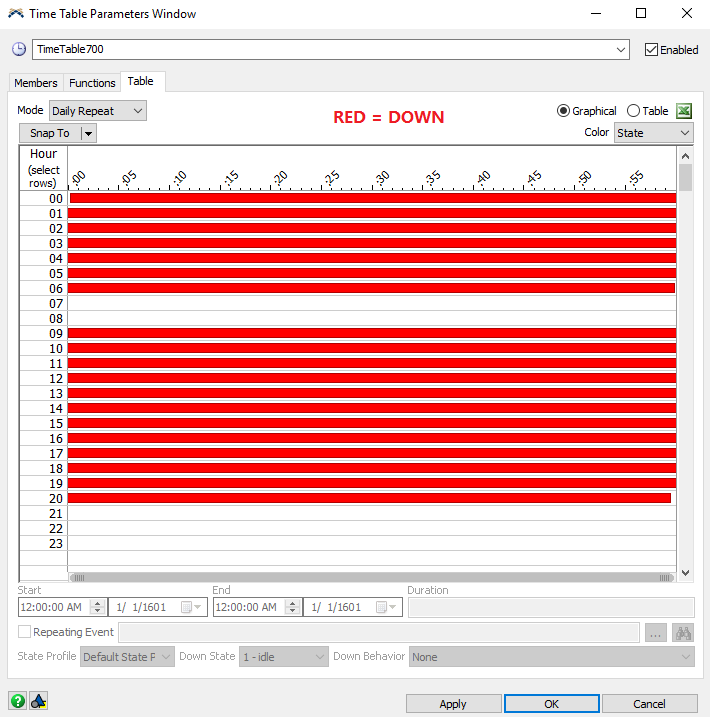
These Time Tables can be created for the needs of your model. Here's an example model that you can use for reference: time-table-example.fsm
hola,
creo que el problema que tenía era que al empezar la actividad a partir de las 00:00 tenía que marcar más tarde la tabla. Ahora si he entendido bien como hacerlo.
Muchas gracias.
12 People are following this question.
FlexSim can help you understand and improve any system or process. Transform your existing data into accurate predictions.
FlexSim is a fully 3D simulation software environment. FlexSim can be used to simulate any process in any industry.
FlexSim®, FlexSim Healthcare™, Problem Solved.®, the FlexSim logo, the FlexSim X-mark, and the FlexSim Healthcare logo with stylized Caduceus mark are trademarks of FlexSim Software Products, Inc. All rights reserved.
Privacy | Do not sell or share my personal information | Cookie preferences | Report noncompliance | Terms of use | Legal | © Autodesk Inc. All rights reserved