I am using FlexSim update 2.
I want to know how to convert the simulation running time() to weekday as number not string.
During running FlexSim model, I should get the weekday as number like followed;
Monday => 1, Tuesday => 2, Wednesday => 3....Sunday => 7.
I should use weekly repeated table in patient route and examination distribution like followed;
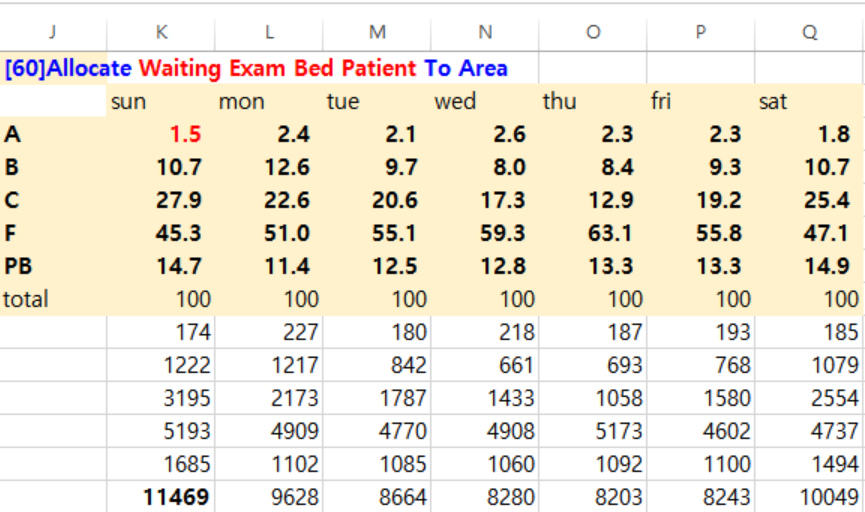
I want to know how to convert time() to the repeated weekday number as 1,2,3,4,5,6,7 from Moday or starting 0 time.
