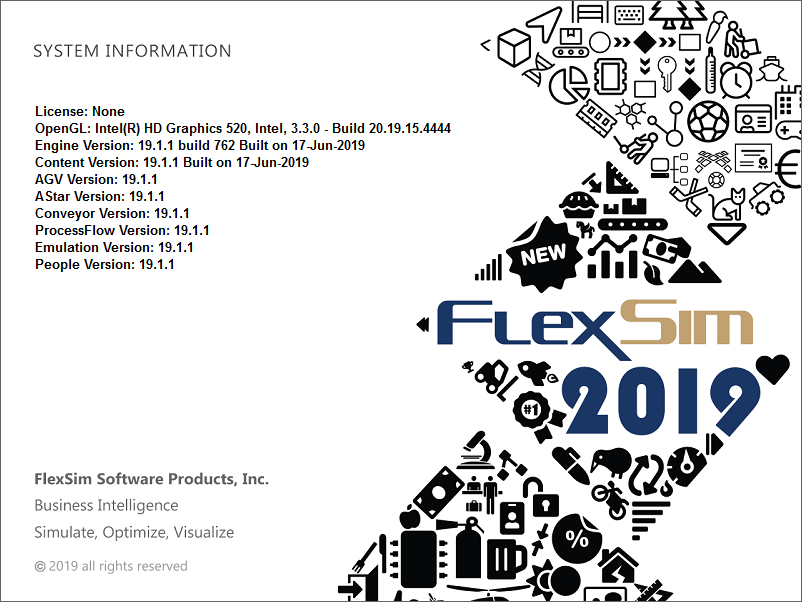https://answers.flexsim.com/questions/21116/automatically-configure-and-run-a-flexsim-model.html
I followed the above Q&A. But I couldn't run my script from command line.
Even if I used the simple model runflexsimmodelsilently.zip that is attached a reply, I couldn't. Is this feature exclusive only for licensed user?