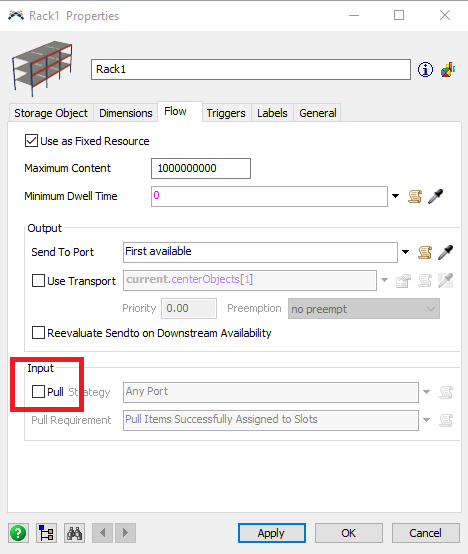Hi,
In 2019.2, it seems you cannot send directly from the conveyor to the warehouse rack.
See attached model (all default settings).
It used to work perfectly. I use this often in a demo and I was unpleasantly surprised in a demo today that it did not work.
Rgds
DJ