How to connect smartphones to flexsim webserver?
How can i open the flexsim instance by browser using smartphone?

How to connect smartphones to flexsim webserver?
How can i open the flexsim instance by browser using smartphone?

Make sure the phone is on the same LAN as the machine running the webserver. Then connect using the local IP address of the machine running the webserver.
If the webserver is being run on a machine with a global IP address then you could connect to it over the internet using the global IP address.
Keep in mind the default page may not work very well on a phone.
If it's not at a global IP but you have access to you gateway/router's configuration then you should be able to use port forwarding to direct traffic to the machine with the webserver.
Dear Sir,Cloud you tell me what should i do to locate flexsim project on Apache server,what's wrong ?
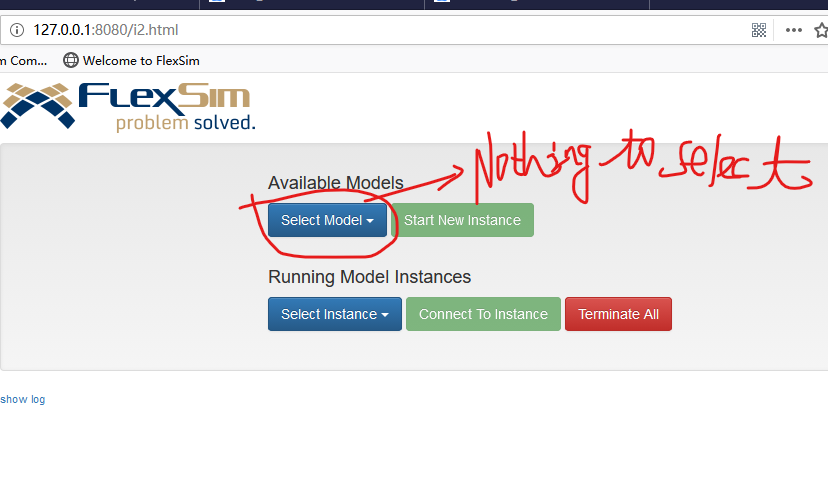

What should i do to make it work on apache server?
In order to make your model appear on the list of available models, you`ll need to put the .fsm file inside the directory set as "Model Directory" on your flexsim webserver configuration file.
8 People are following this question.
FlexSim can help you understand and improve any system or process. Transform your existing data into accurate predictions.
FlexSim is a fully 3D simulation software environment. FlexSim can be used to simulate any process in any industry.
FlexSim®, FlexSim Healthcare™, Problem Solved.®, the FlexSim logo, the FlexSim X-mark, and the FlexSim Healthcare logo with stylized Caduceus mark are trademarks of FlexSim Software Products, Inc. All rights reserved.
Privacy | Do not sell or share my personal information | Cookie preferences | Report noncompliance | Terms of use | Legal | © Autodesk Inc. All rights reserved