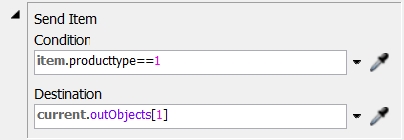simple-product-seperation.fsm I have looked on the forums and found a similar problem but I when I try it it still does not work. I either get no label found or an exception error. I have two source creating two different flow items I am giving them labels at creation. the flow items are splitting on the conveyor but with following exceptions.
exception: FlexScript exception: Array index out of bounds at MODEL:/DP1>variables/localType/onArrival