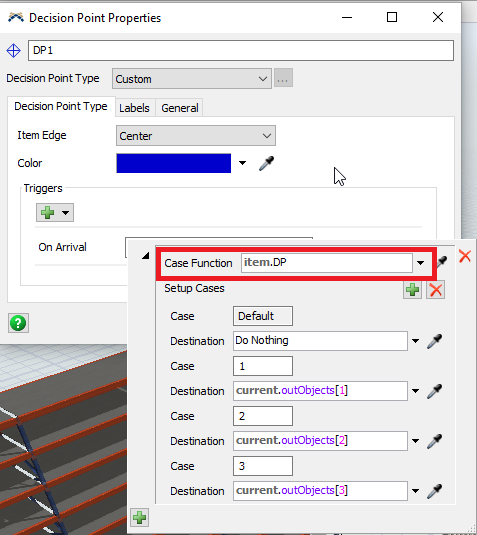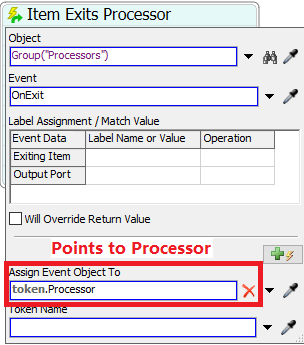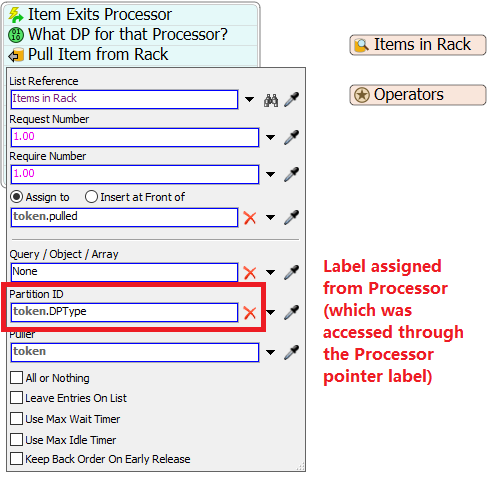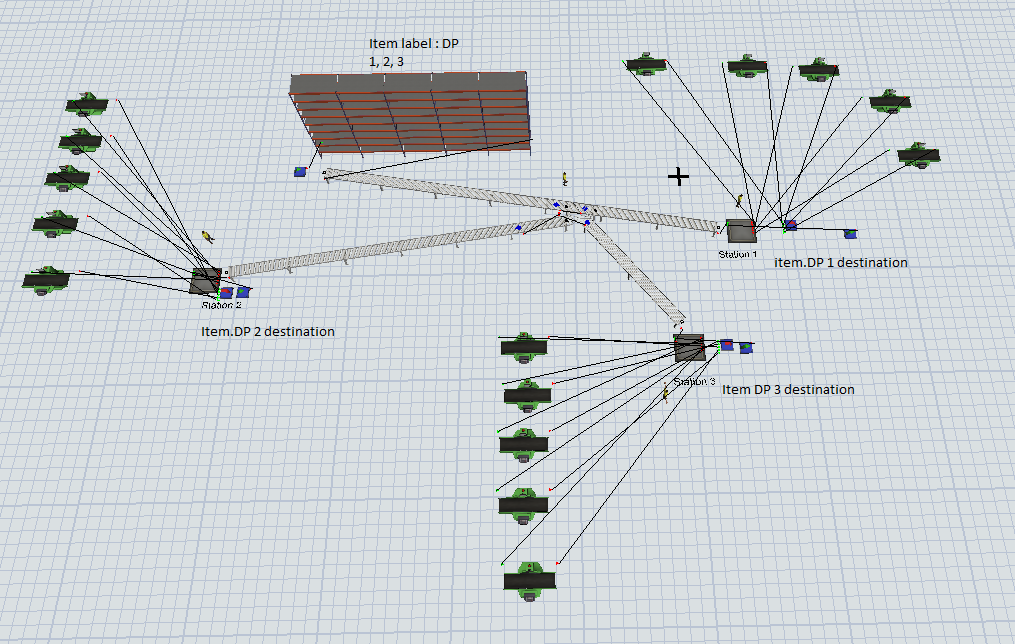
Hi all, I am having difficulties in releasing items from the rack to specific queues base on their output station.
In the model:
a)Initial set value in global table Sequence to 0.
b)OnReset, it triggers all processors to send message to Rack which will reduce the value in global table Sequence to -10 (each processor reduce by 1).
c)This will open port of Rack which will release flowitems out of Rack. At the same time global table Sequence will increase by 1, until they reaches 0 and it would be close.
This works well for a single station, and in this model, it will be station 1. However, is it possible to create a second station, and also a third to perform the same and directing the box to the specific queues?