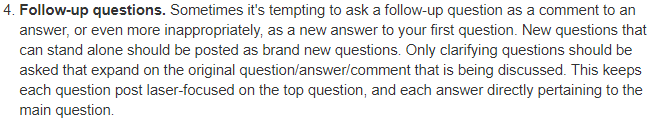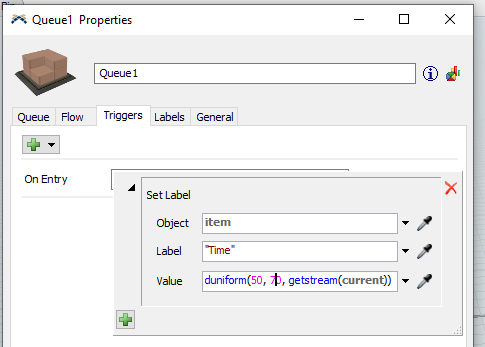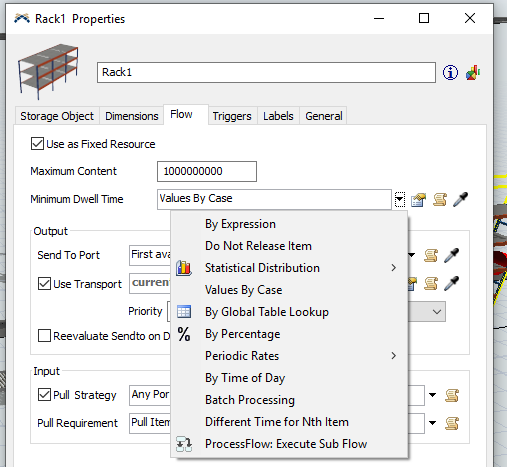Good Evening Sir, thanks alot for replying, i have been able to stock, i have my attached example model excell.fsm but I want to retrieve items from any of the slots with specific address at the desired time I want, thus when a customer make inquiries
1. The first rack I want a custom code for the asrs vehicle to retrieve from any slot (not the first slot)with specific address when the rack is full and weighted for some time when a customer places an order.
2. The second rack I want a custom code for the asrs vehicle to retrieve from any slot(not the first slot) with specific address when it is not full.
The third rack I want a custom code for the asrs vehicle to retrieve
from multiple slots of specific addresses simultaneously when the rack is full and weighted for some minutes until a customer places an enquiry or order