I have a strange question. I use the task executor to move a item off the rack, then back on the rack, and the model runs with errors.Maybe I set the minimum dwell time to cause the model error, but how can I solve it?
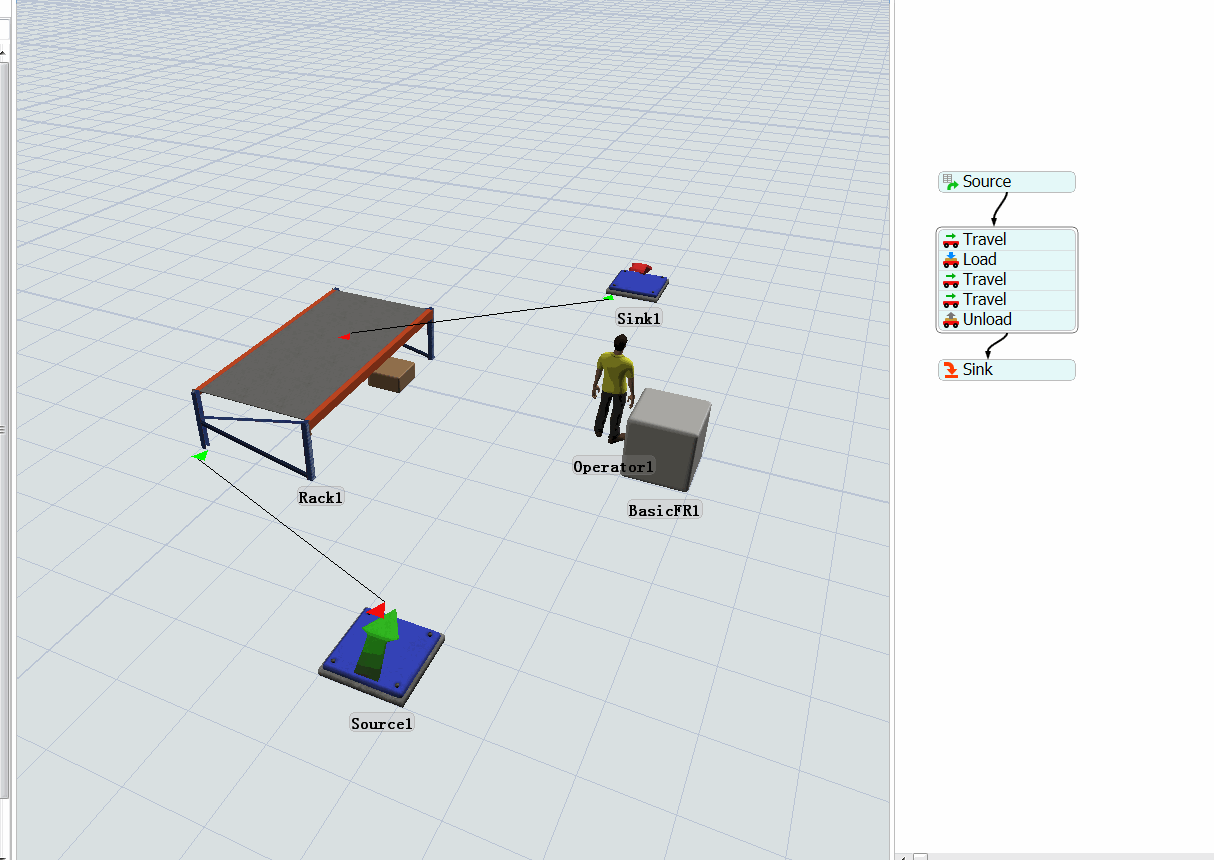
I have a strange question. I use the task executor to move a item off the rack, then back on the rack, and the model runs with errors.Maybe I set the minimum dwell time to cause the model error, but how can I solve it?
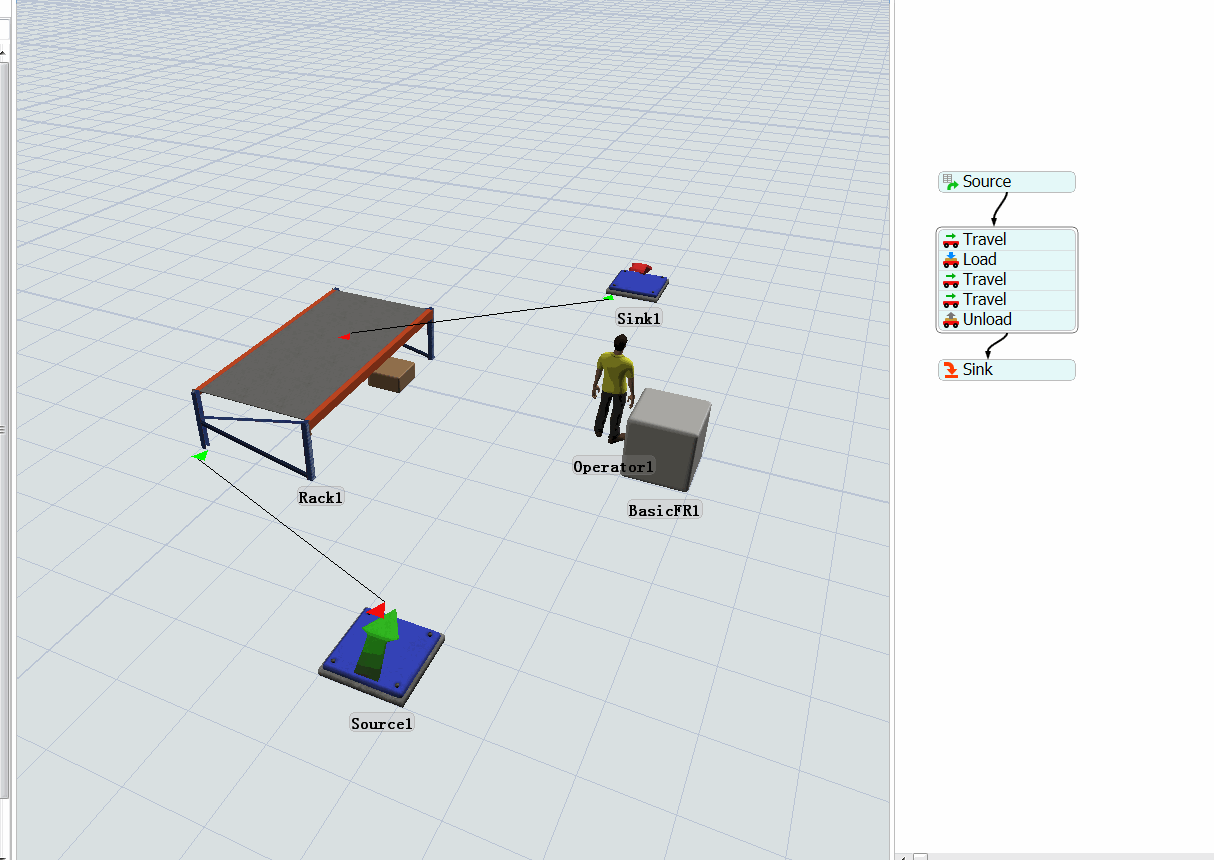
I believe that this error is caused because of your minimum dwell time. What is happening is that every time the item goes into the rack it assigns it a minimum dwell time. The error is happening because the item is assigned a minimum dwell time the first time the item enters and then is removed and put back before the minimum dwell time is reached. When it is put back in it also gets another minimum dwell time. The item moves on to the sink when the first minimum dwell time is reached, but when the item reaches the second minimum dwell time the item is gone and so it throws an error.
I am not sure how you want the minimum dwell time to work, but I would suggest removing the connection between the rack and the sink and then changing your process flow to handle the minimum dwell time and the movement into the sink. I would also change it to use an event triggered source to create the token when an item enters the rack. This will make it easier to handle the change in logic.
13 People are following this question.
FlexSim can help you understand and improve any system or process. Transform your existing data into accurate predictions.
FlexSim is a fully 3D simulation software environment. FlexSim can be used to simulate any process in any industry.
FlexSim®, FlexSim Healthcare™, Problem Solved.®, the FlexSim logo, the FlexSim X-mark, and the FlexSim Healthcare logo with stylized Caduceus mark are trademarks of FlexSim Software Products, Inc. All rights reserved.
Privacy | Do not sell or share my personal information | Cookie preferences | Report noncompliance | Terms of use | Legal | © Autodesk Inc. All rights reserved