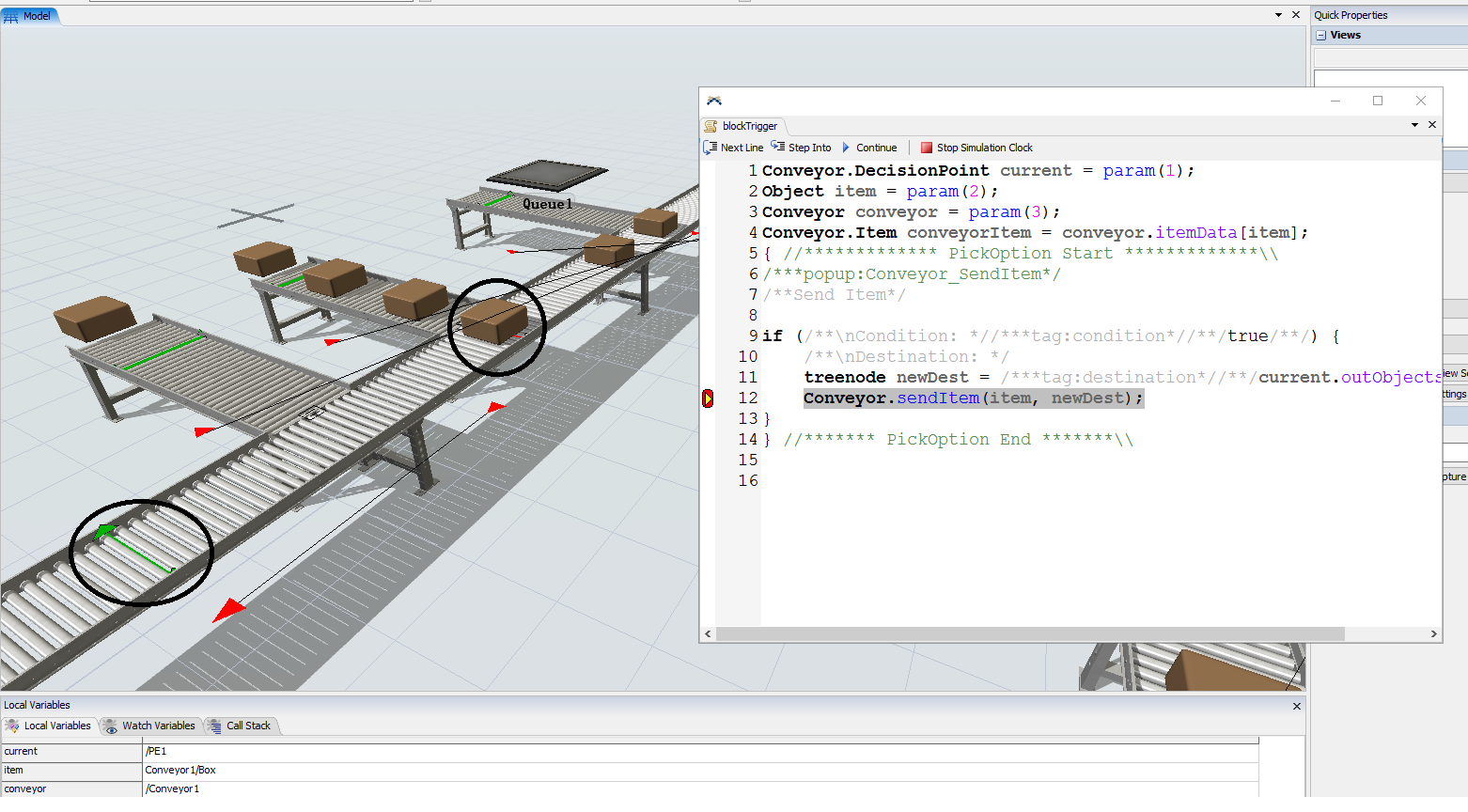hello
I want to simulate that when a flowitem block the photo eye ,the PE send the item to the outobjector[1],but when on block trigger fired ,it execute the command Conveyor.sendItem(item, newDest);But the flowitem still blocked there,didnot move at all,like pic show below,would you please help me solve the problem?thanks alot