Hello,
I am very happy to hear the announcement of webserver update.
I tested my old models (upgraded to 20.1) on webserver. But some charts are not displayed. And some even fail to show views like this:
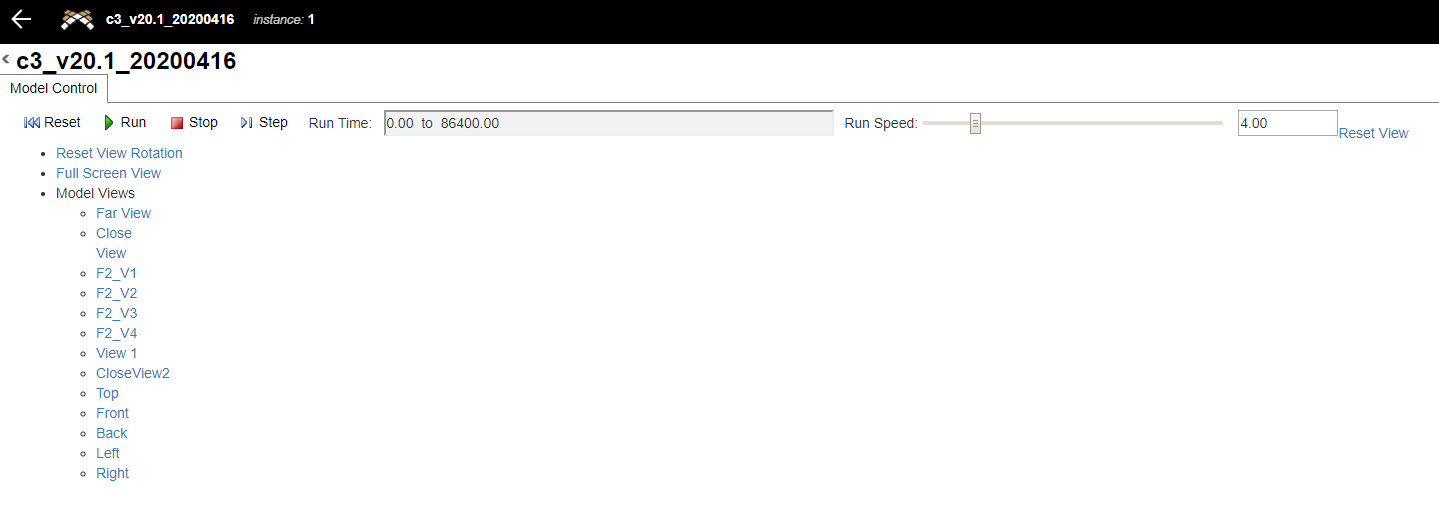
I think it's not easy to cover everything in old version, so I build a new model in 20.1, the view and charts are fine, but the text editor on dashboard seems not link with referenced labels, when I modify the text value on web browser:
