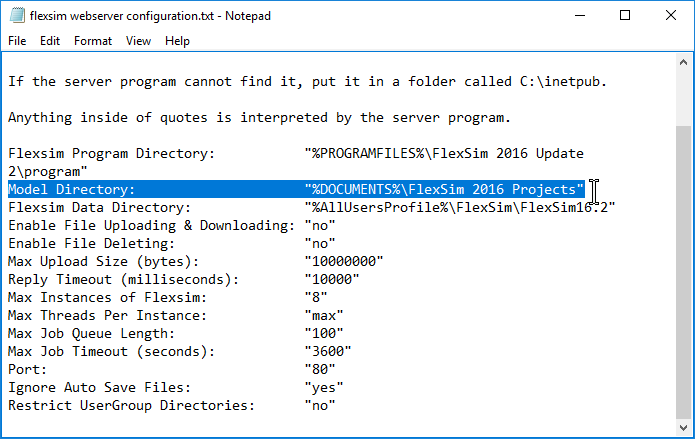I want operate the model remotely by the flexsimserver.I have already saved a flexsim model in the Flexsim 7 Projects.And i entered my comput‘s IP address,then i opened the web page.But there is no available models.It was successfulwith the version Flexsim6.0 under the same operation.I check the ...\Documents\Flexsim 7 Projects and ...\Documents\Flexsim 6 Projects folder,the file’s type and quantity of the two folder is not the same.Is this cause the issue?
question
1 Answer
Explore to the "program" folder inside FlexSim's installation folder: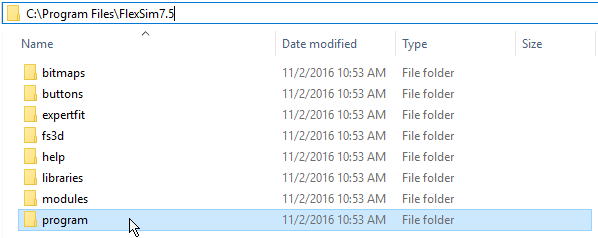
Within the "program" folder is a file called "flexsim webserver configuration.txt". Open that up, and look at the line labeled "Model Directory". Make sure that either your models are being saved to that directory in that path, or change the path to the directory where your models are stored. (Note: If the path isn't working by using the %DOCUMENTS% tag, try using a direct exact path to your directory.)
configtxt.png
(26.1 KiB)
2016-11-07-10-03-57-flexsim-2016.png
(26.7 KiB)
0
question details
4 People are following this question.