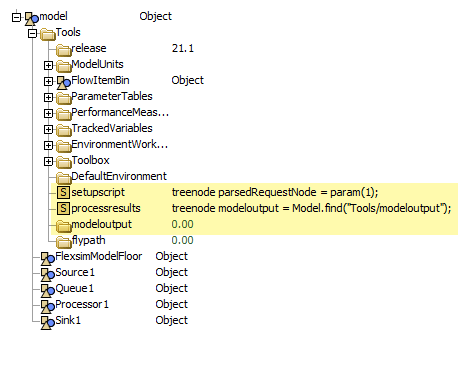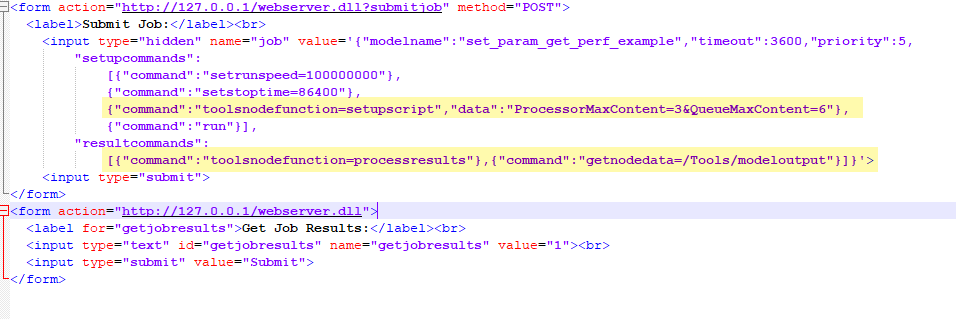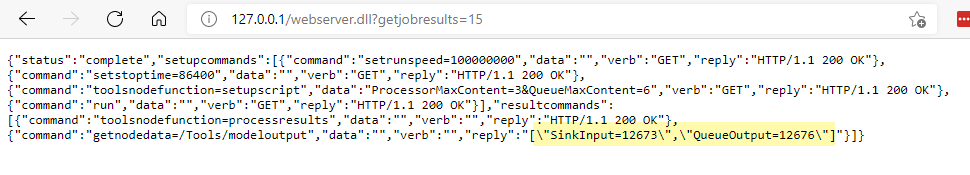Hi everyone.
I'm trying to submitting jobs to FlexSim webserver. I've succeeded in creating an instance of my model and running the simulation. But I'm having difficulty changing the values of model parameters and getting the values of the performance measures by JSON data. What should I do?
My HTML form and the result of the job are below.
<form action="http://127.0.0.1/webserver.dll?submitjob" method="POST">
<input type="hidden" name="job" value='{"modelname":"my%20model%20parameter","timeout":3600,"priority":5,"setupcommands":
[{"command":"settable=/Tools/ParameterTables/Parameters","data":"values=[\"Parameter1\", 10]"},
{"command":"setrunspeed=1000000"},{"command":"setstoptime=86400"},{"command":"toolsnodefunction=setupscript"},{"command":"run"}],
"resultcommands":[{"command":"getnodedata=/Tools/PerformanceMeasureTables/PerformanceMeasures"}]}'>
<input type="submit">
</form>
- {"status":"complete","setupcommands":[{"command":"settable=/Tools/ParameterTables/Parameters","data":"values=[\"Parameter1\", 10]","verb":"GET","reply":"HTTP/1.1 404 Not Found"},{"command":"setrunspeed=1000000","data":"","verb":"GET","reply":"HTTP/1.1 200 OK"},{"command":"setstoptime=86400","data":"","verb":"GET","reply":"HTTP/1.1 200 OK"},{"command":"toolsnodefunction=setupscript","data":"","verb":"GET","reply":"HTTP/1.1 200 OK"},{"command":"run","data":"","verb":"GET","reply":"HTTP/1.1 200 OK"}],"resultcommands":[{"command":"getnodedata=/Tools/PerformanceMeasureTables/PerformanceMeasures","data":"","verb":"","reply":"{\"name\":\"PerformanceMeasures\",\"classes\":[\"PerformanceMeasureTable\"],\"superclasses\":[\"FlexSimEventHandler\"],\"behaviour\":\"behaviour\",\"spatial\":[0,0,0,1,1,1,0,0,0],\"special\":[\"\",\"VIEW:/standardviews/tools/PerformanceMeasureTable\",\"VIEW:/standardviews/tools/PerformanceMeasureTable\"],\"variable_performanceMeasures\":[[\"PerformanceMeasure1\",[1,\"reference\",\"extraData\"],\"\",\"\"]]}"}]}