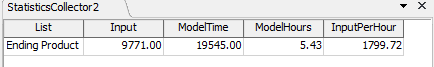Hi all,
I'd want to get some statistics from a list in which items are sorted by partitions. One of this stats is a ratio "Item inputs per hour". I'm using a Statistic Collector to do so, but I'm not getting to find a good combination of events to listen to. Is there maybe a better way to get this statistics ?
Bar_Chart_By_List_Partitions.fsm
Thank you very much for your help,
Pablo