Hi everybody,
How can ı set the position of the items as a regularly inside the in tote.
thanks for answer :)
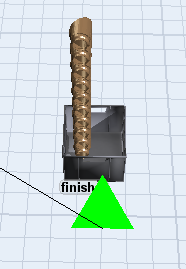
Hi everybody,
How can ı set the position of the items as a regularly inside the in tote.
thanks for answer :)
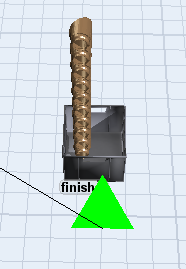
There are Packaging Modes for Pallet and Tote Flowitems. I suggest you make a copy of tote flowitem in Flowitem Bin. You select the Flowitem in 3D view of the flowitem bin. In Quick Properties you choose More Properties. A Properties window is opening. On Container you choose Edit Packing Methods...
A Packing Methods window opens. You choose Default or Simple. You make a copy. You select the copied method. Then you click on the parchment icon to open the editor. There you can change the location settings in the source code.
You close the editor by OK button. You close the Packing Methods window by OK button. You select the new designed Packing Method in Pack Contents and then you can close the Properties window by OK.
In sources or create object activities you select the copied flowitem with the adjusted source code.
13 People are following this question.
FlexSim can help you understand and improve any system or process. Transform your existing data into accurate predictions.
FlexSim is a fully 3D simulation software environment. FlexSim can be used to simulate any process in any industry.
FlexSim®, FlexSim Healthcare™, Problem Solved.®, the FlexSim logo, the FlexSim X-mark, and the FlexSim Healthcare logo with stylized Caduceus mark are trademarks of FlexSim Software Products, Inc. All rights reserved.
Privacy | Do not sell or share my personal information | Cookie preferences | Report noncompliance | Terms of use | Legal | © Autodesk Inc. All rights reserved