Hi, another newbie question. The text below is already working to send 1 message after 10 seconds (but only once). How can this be changed to send 1 message every 10 seconds?
senddelayedmessage(centerobject(current,1),10,current);
Thanks.
Hi, another newbie question. The text below is already working to send 1 message after 10 seconds (but only once). How can this be changed to send 1 message every 10 seconds?
senddelayedmessage(centerobject(current,1),10,current);
Thanks.
You add a User Event which you set to an repeating interval:
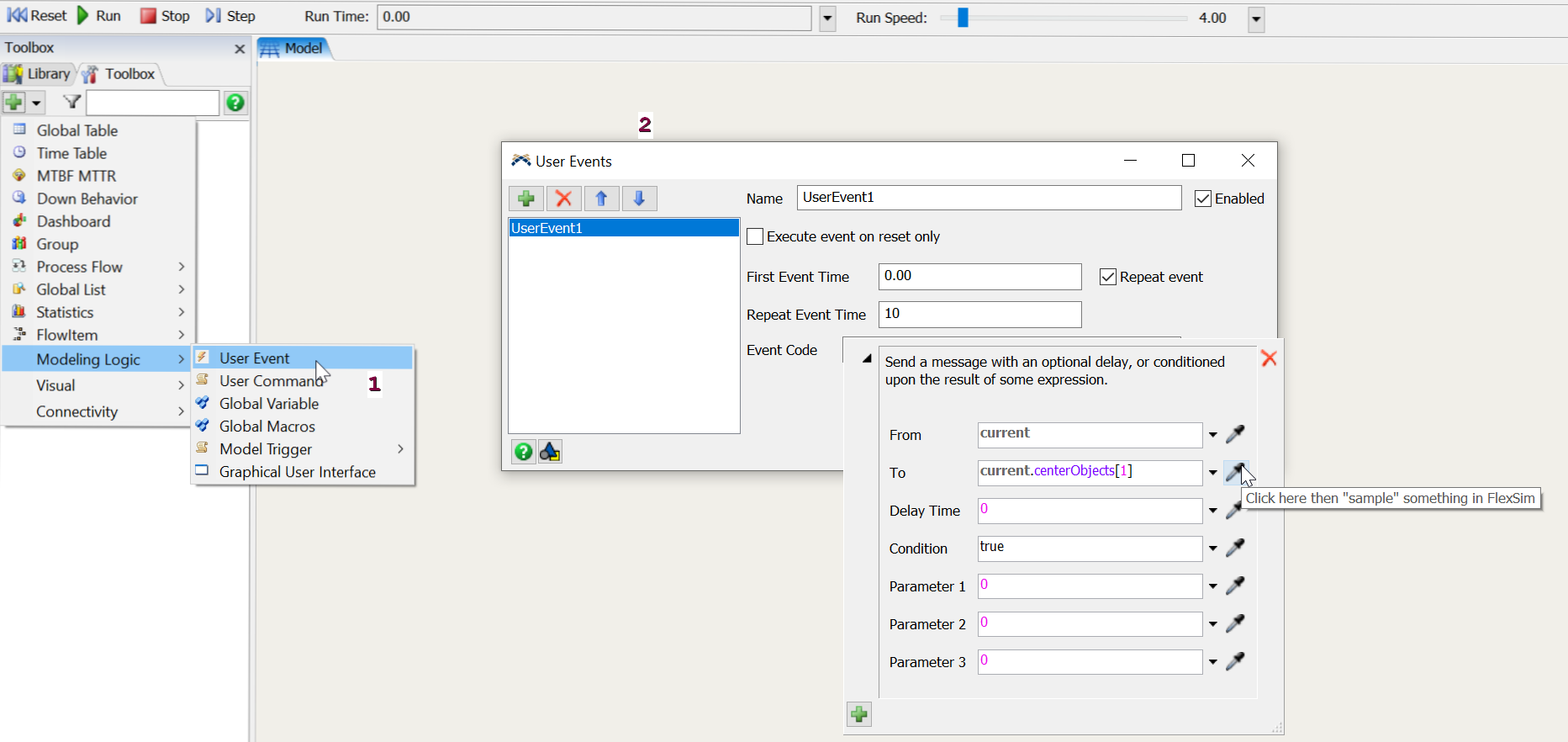 You find user events in a licensed version of FlexSim in Toolbox. You add it by the green plus icon.
You find user events in a licensed version of FlexSim in Toolbox. You add it by the green plus icon.
The always functioning approach sends a delayed message in On Message trigger where the first message is received to the current object again.
7 People are following this question.
FlexSim can help you understand and improve any system or process. Transform your existing data into accurate predictions.
FlexSim is a fully 3D simulation software environment. FlexSim can be used to simulate any process in any industry.
FlexSim®, FlexSim Healthcare™, Problem Solved.®, the FlexSim logo, the FlexSim X-mark, and the FlexSim Healthcare logo with stylized Caduceus mark are trademarks of FlexSim Software Products, Inc. All rights reserved.
Privacy | Do not sell or share my personal information | Cookie preferences | Report noncompliance | Terms of use | Legal | © Autodesk Inc. All rights reserved