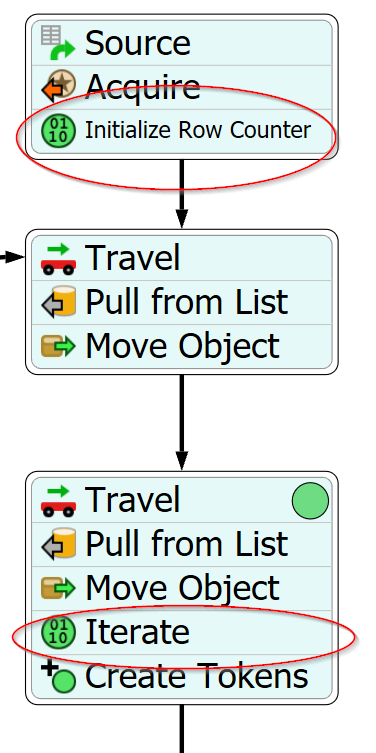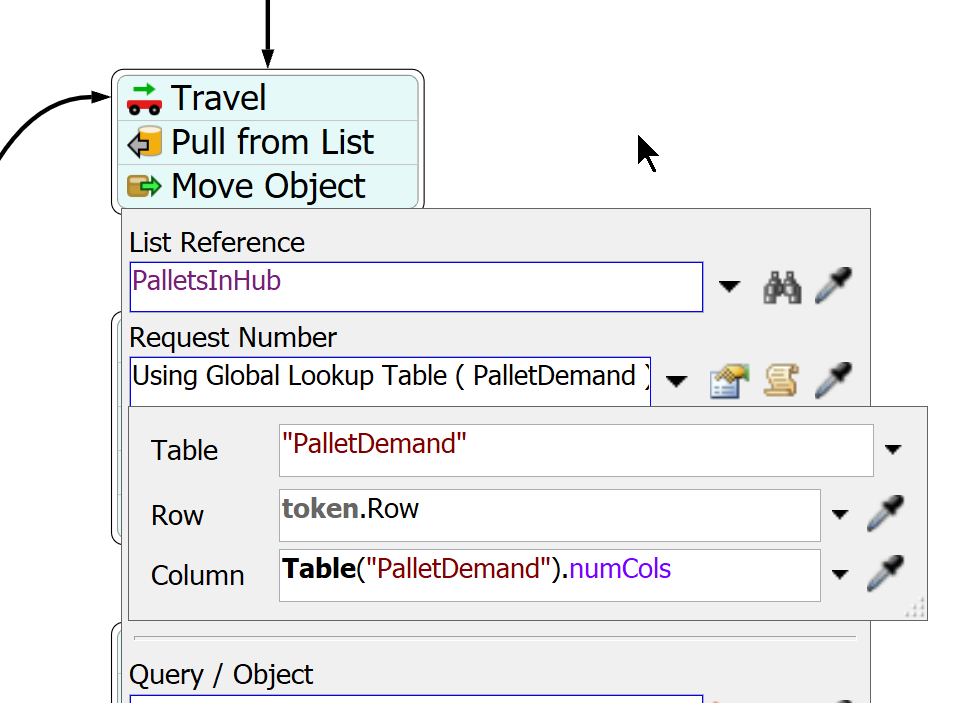Hi guys,
Im trying to build a model for distribution of pallets. The attached model is just a test, but it proves my problem. So first of all, I have a TE that travels back and forth between two destinations, distributing pallets. The pallets are loaded at a "PalletHub" in the center of the two destinations, and each time the TE travels through the pallethub it picks up a specific quantity of pallets based on a global table. So the first time it arrives at the hub it should load based on cell(1,1), the next time based on cell(1,2), then cell(1,3), and so on. But i havent got this part to work, it only loads a fixed amount each time. I figured i might need to build som kind of for-loop, but i couldnt make that work either. Can anyone help me with this problem? And is it a way to make the TE load based on week? The global table uses week 1, week 2, week 3, as RowTitles.
The second problem is related to the 3D-object (ship) i have loaded to the TE. When the model runs the ship drives sideways.. I figured it might have something to do with the direction of the 3D object, as you can see in the attached image. I've tried to just reposition it in the quick properties, but it resets on model run/reset. Can anyone help me with this problem?