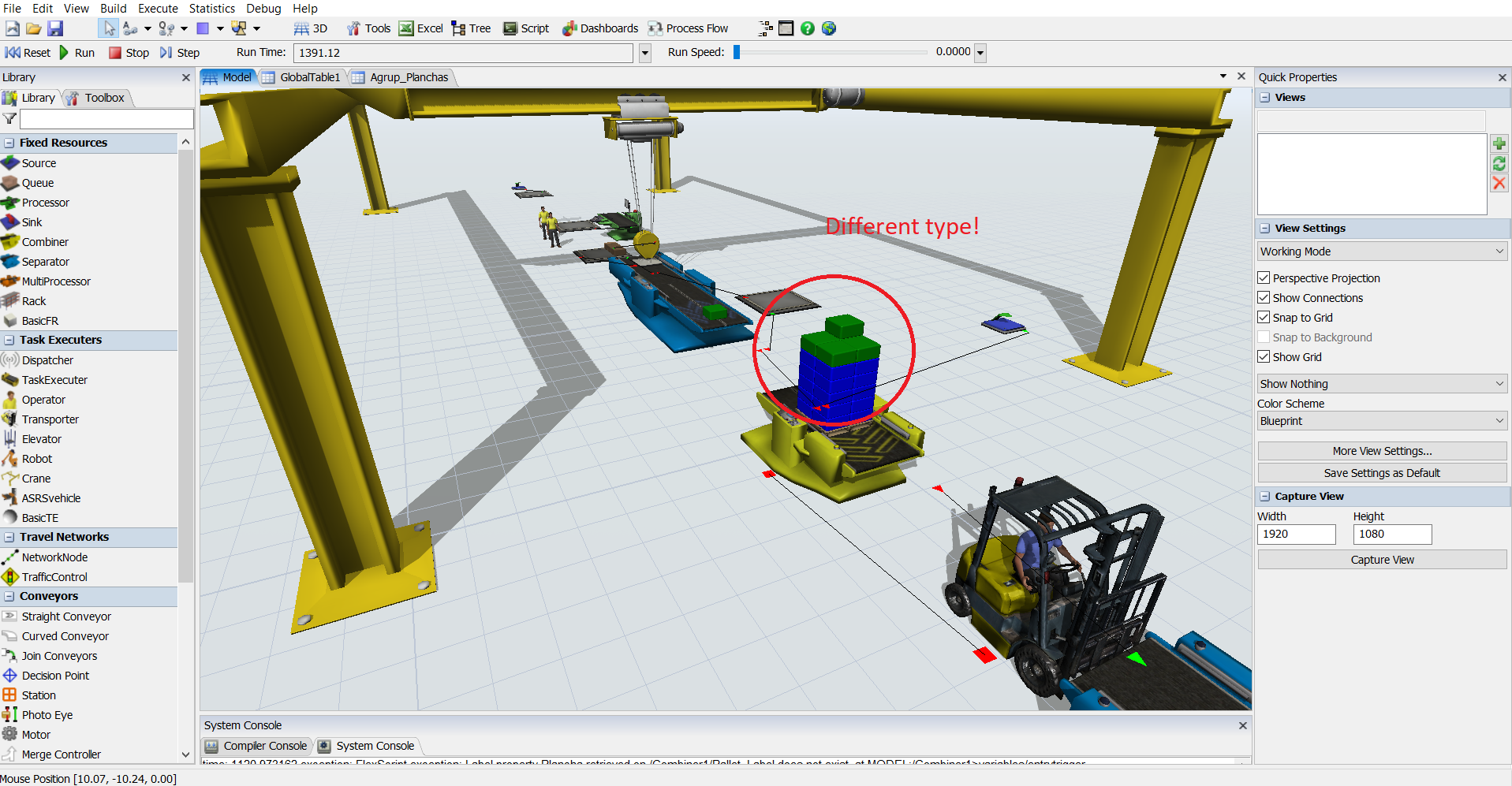Hello everybody,
I have a question related to Combiners. I have a model where I want to collect items in batches of maximum 25, but always batches with items with the same type. I have a delivery that is asking for 55 items of type A and 40 items of type B. How can I do to make the type respected? For example:
Batch 1: 25 (Type A)
Batch 2: 25 (Type A)
Batch 3: 5 (Type A)
Batch 4: 25 (Type B)
Batch 5: 15 (Type B)
Thanks in advance,