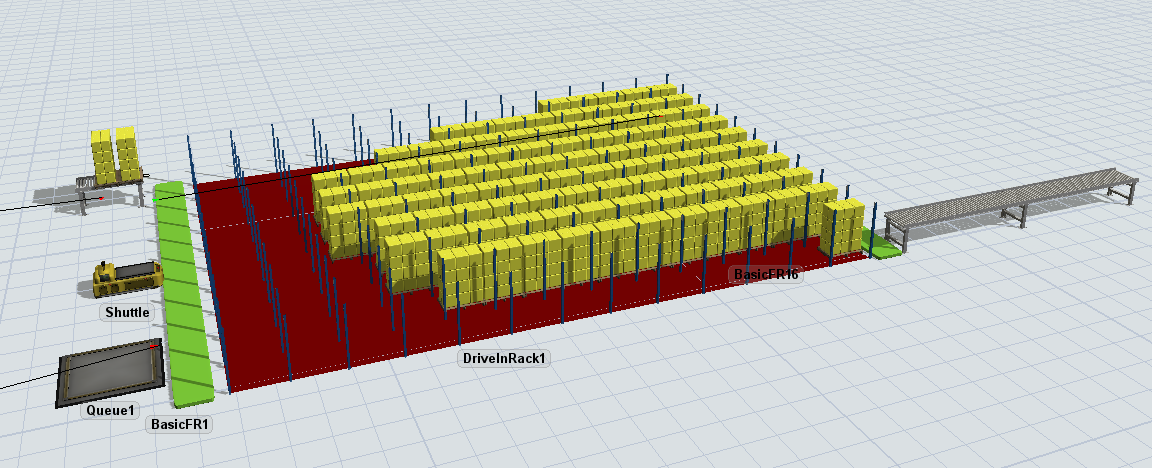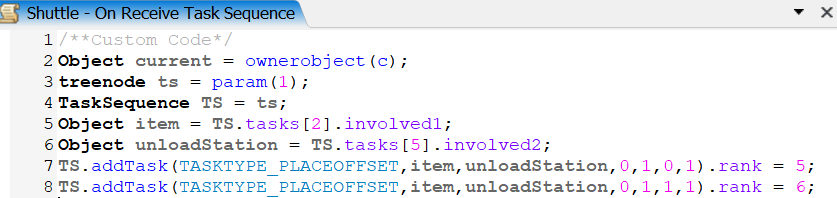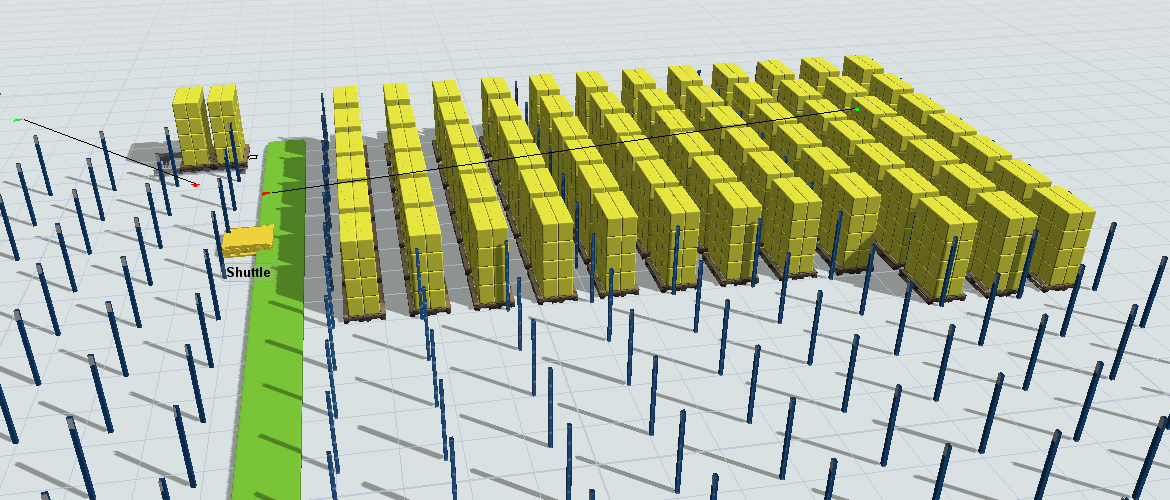hi all,
I looked for some solutions in the forum and combined some to get the model to work, but it's not quite correct. I wonder if someone could help here.
I created a 2D shuttle based on a drive in rack but the taks executor does not drive in correclty, the drive out is correct.
The idea of the warehouse is that all pallets are on Z-profiles like in a Satellite warehouse.
The Shuttle can drive in all the lanes (racking) and can drive underneath panels when not carrying a pallet, but the shuttle can only travel crosswise on the 2 green tracks i drew in the model.
The ultimate goal is to load from two sides (i created the extra conveyor) and to unload towards the queue, but first i need some advice on how to get the shuttle running correctly, and second i need more than 1 shuttle to run over the system.
I tried looking into the Kiva system as well, but Kiva is able to drive in any direction and this shuttle is not.