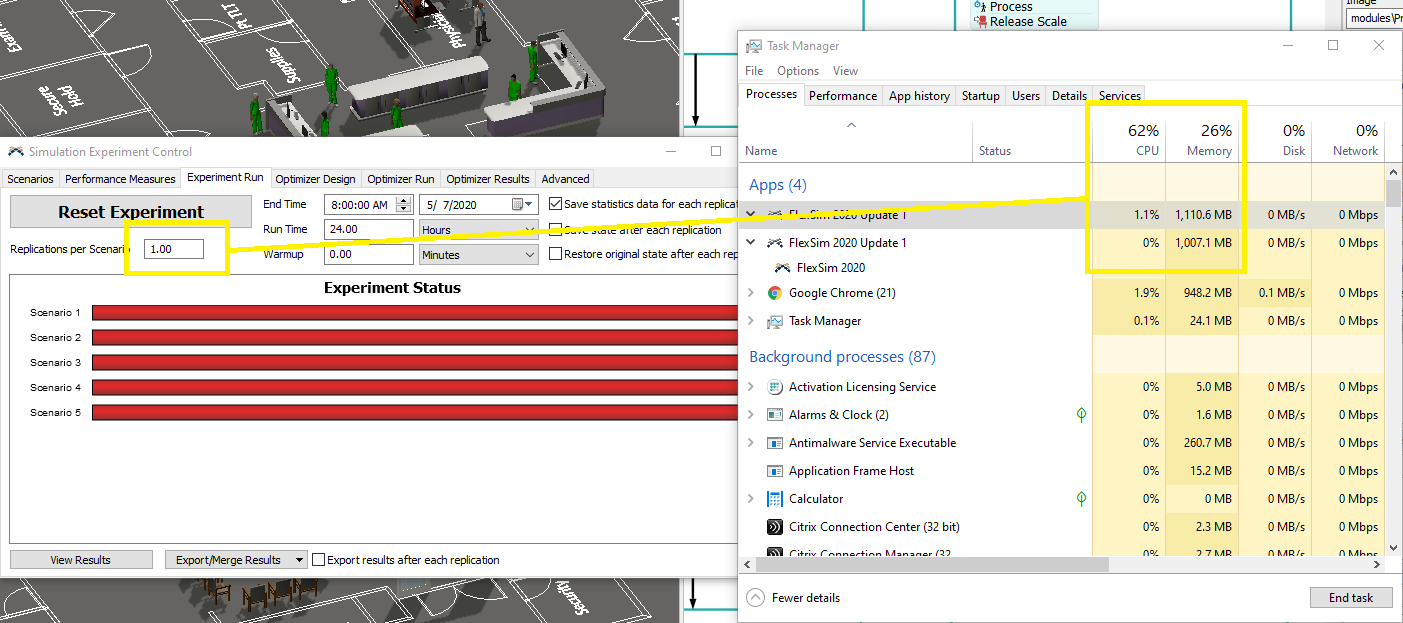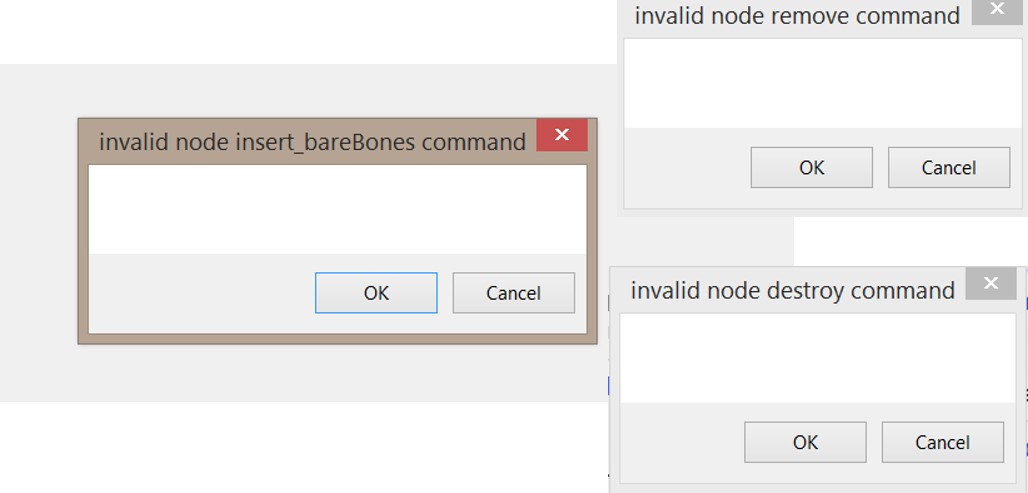Everytime I run the experimenter it keeps freezing up and shutting down Flexsim. acmh-lean-model-rev-8-65-35-experimenter-7.fsm
question
Experimenter keeps freezing up
Do you have a previous iteration of the model that worked with the experimenter? If so, I would take a look at that to compare. When I run your experimenter with 1 replication per scenario, it overloads my machine:
I can't imagine what 5 replications per scenario would do to the machine.
As far as I can tell, there aren't problems with the performance measures or scenarios. Even when all scenarios and performance measures are removed, the experimenter can't run.
Do you have lots of OnReset triggers? It seems like I can't even reset the model without it crashing. I'm just throwing out ideas...
Funny thing is I ran it for the last two weeks multiple times with no issues at all.
I was taking a look at this too and noticed that the software locks up even if I don't run an experiment, but simply set the "Choose default reset scenario" to Scenario 1 on the Experimenter's Scenarios page and then hit the Reset button. I began to think something was wrong with the Global Variable definitions, but I deleted and recreated them and still got the problem. So next I built the attached sample model to prove this is even possible and it works!! It makes me think the model has something corrupted in it regarding the global variables or the use of it in the Decide activity of Mike's model...
Hello @Mike H5, I had this exact same problem and I isolated the problem (on my machine) and it appears to be related to the click and drag feature in the "Time Table" creation. Try deleting and re-creating your time tables and use the click and drag only once (or not at all, if possible) to create it and then do not modify it after that....
FlexSim support team could not replicate the issue with my model - but it's worth a shot.
Thanks mark for your answer. I put a time table in once and have run it successfully dozens of times. Until this morning after upgrading is when the issue occurred. I don't know if that is the issue or not.
Sorry Mike, I'm still baffled... I'm not sure why we all are having different experiences with this model. I don't see any of the errors you are and I am using the latest 20.1.3 version as well. I decided to delete and recreate the three things I'm suspecting: Experimenter, Global Variables, and the Decide activity. I thought I had solved the problem because all was working fine, but then I added all five scenarios and it broke as soon as I started the next experiment. I'm going to have to reach out to someone smarter than me. @Matthew Gillespie help!
@Matthew Gillespie I wanted to give you the version of Mike's model that I partially rebuilt to "fix" the problem. It's a 2020.1.3 model. The model works fine at this point if you run it manually, but if you run the experimenter, it will break the model. By "break", I mean that the software will lock up as soon as you hit the Run Experiment button. I thought this version of the model would be helpful because the original version Mike sent, I can't run at all. It locks up as soon as I hit the Reset button!
The kicker is that I build a small test model with a Decide using Global Variables just like Mike has in his model and I can successfully run a multi-scenario/mult-replication Experiment with no problem.
@Mike H5 I'll be curious what your experience is with this version of the model I partially rebuilt. Can you run it manually? What happens exactly when you run an experiment?
0 Answers
question details
12 People are following this question.