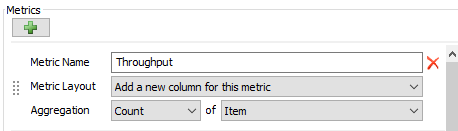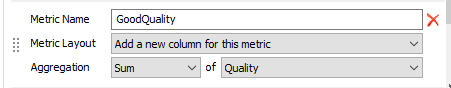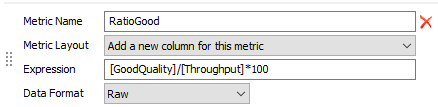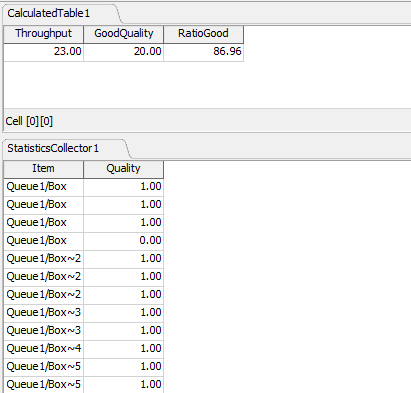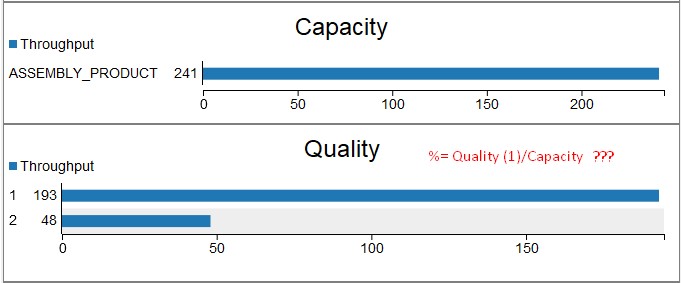 Hello, I have a simulation, with two owners on the one hand the number of pieces produced and on the other the number of good and bad pieces, I want to calculate the ratio of good pieces to the total, but I can not find how to operate between them
Hello, I have a simulation, with two owners on the one hand the number of pieces produced and on the other the number of good and bad pieces, I want to calculate the ratio of good pieces to the total, but I can not find how to operate between them
Thanks f