If I have a drive in rack and start filling it, it is filled up nicely from the back:
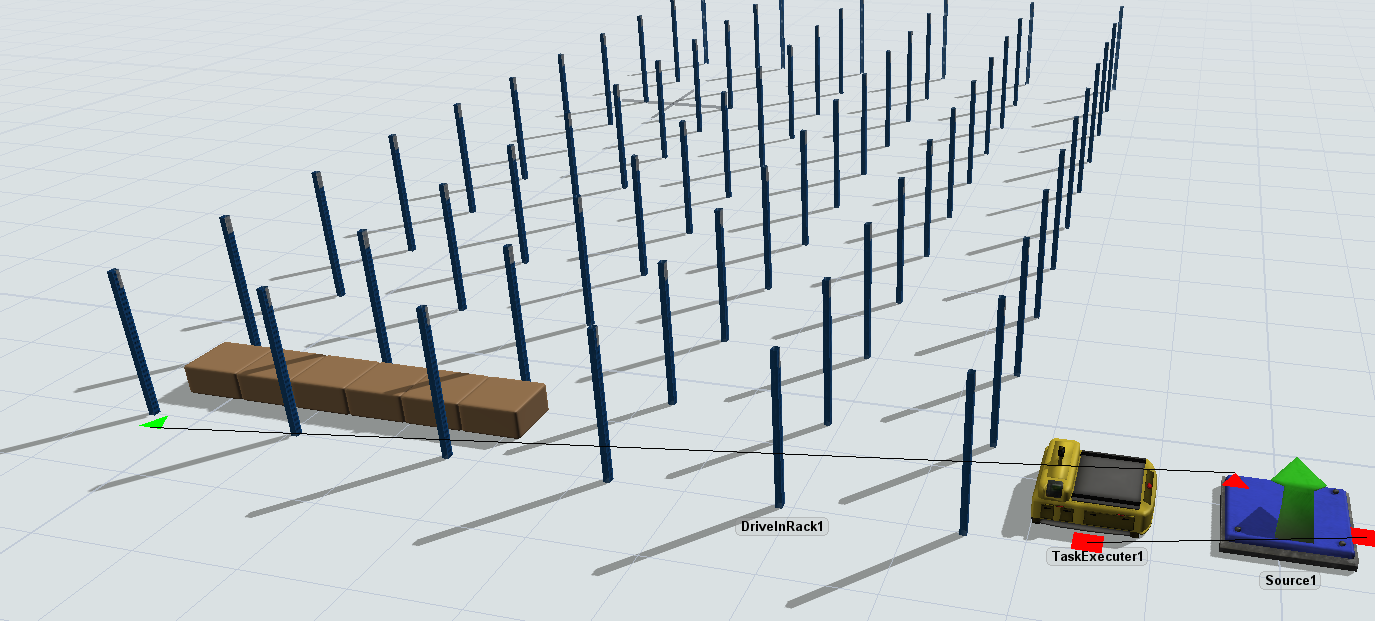
But if I switch on the "Drive Through Rack" option it starts filling from the front including a taskexecuter that first drives to the other side of the rack:
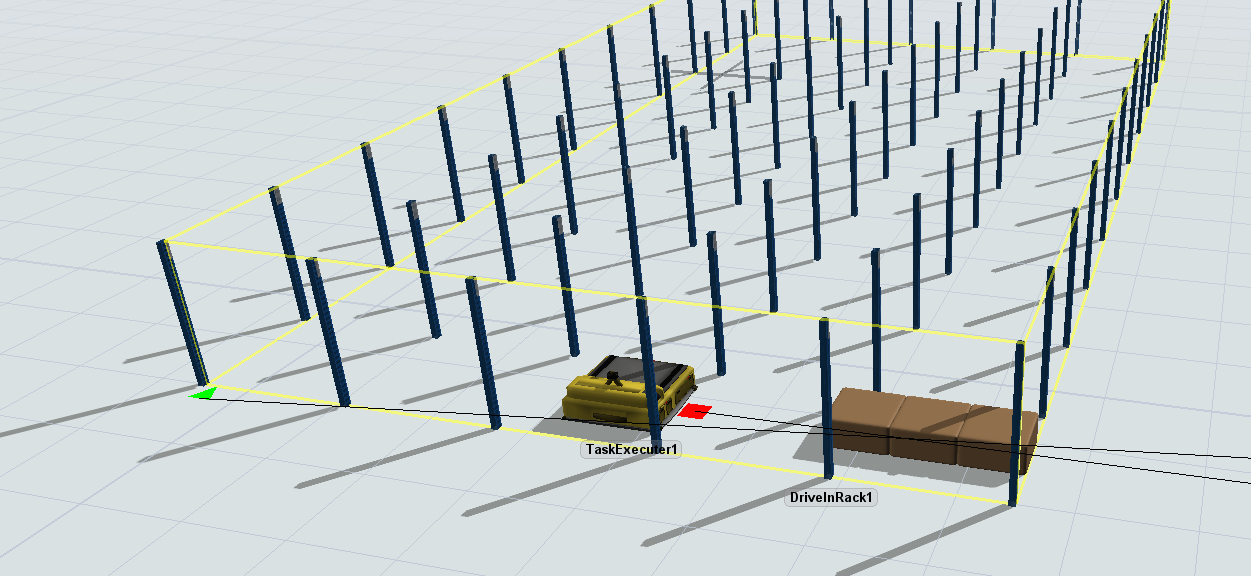
I would expect that it fills the rack exactly the same way but drives on toward the end of the rack and not drive back to the beginning. Do I understand this wrong?
