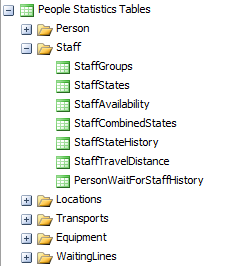Hi all,
I guess that standard statistics to gathering all log makes performance to lower and don't need to collect all log, just specific some log.
Q1. If there are many objects to collect various log in a model, does standard statistics effect performance?
Q2. enable to turn off all standard statistics and on specific standard statistics?
Regards,
BG Lee.