I want to add a model to the collision group. Is there any way to quickly add it?
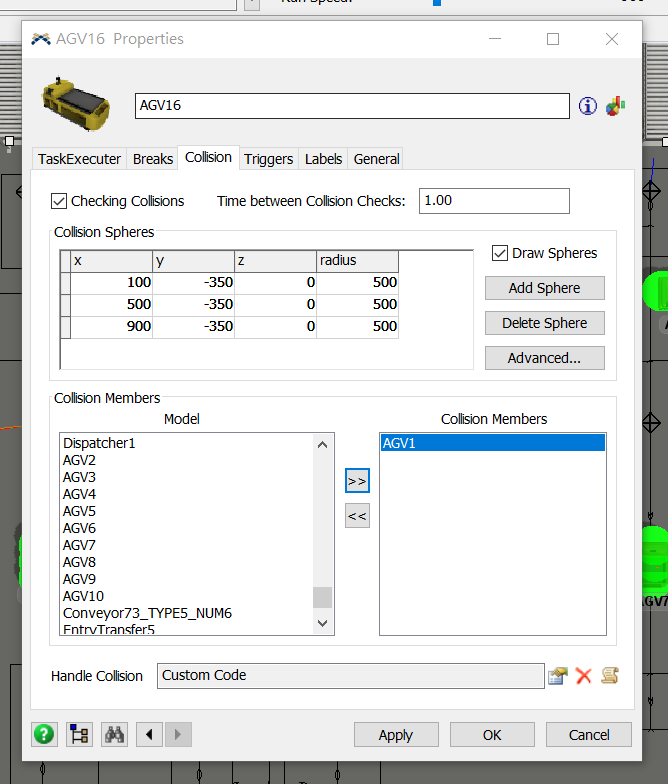
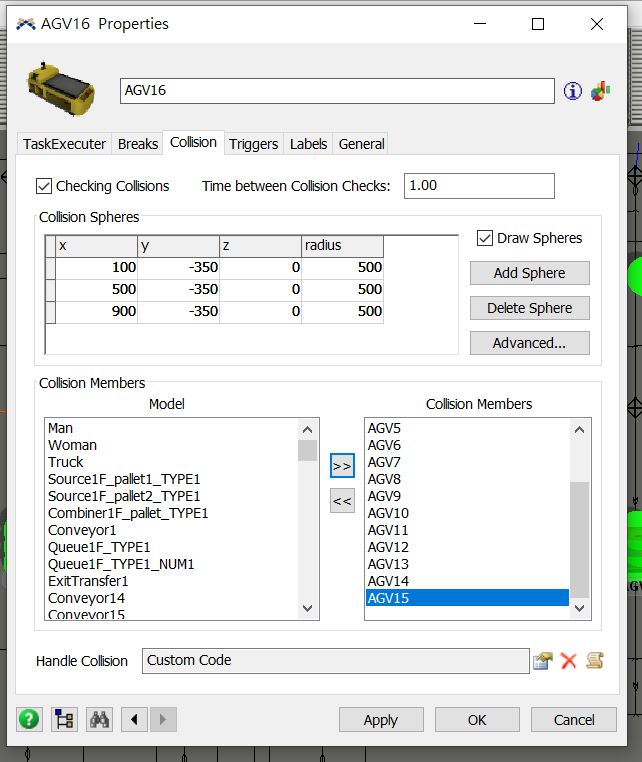
No. The only way currently to add collision members through the UI is by adding them one at a time.
Each collision check event loops through each collision member for each collision object. This will be very slow if you have too many collision members. You should minimize the amount of members that you check against for performance purposes. Only add the necessary objects, as few as possible.
Starting in FlexSim 2020 Update 2, this old slow Collision checking mechanism has been removed and replaced with a new Agent module that can be used for proximity detection. The new Agent module can add multiple selected objects at once through its UI.
13 People are following this question.
FlexSim can help you understand and improve any system or process. Transform your existing data into accurate predictions.
FlexSim is a fully 3D simulation software environment. FlexSim can be used to simulate any process in any industry.
FlexSim®, FlexSim Healthcare™, Problem Solved.®, the FlexSim logo, the FlexSim X-mark, and the FlexSim Healthcare logo with stylized Caduceus mark are trademarks of FlexSim Software Products, Inc. All rights reserved.
Privacy | Do not sell or share my personal information | Cookie preferences | Report noncompliance | Terms of use | Legal | © Autodesk Inc. All rights reserved