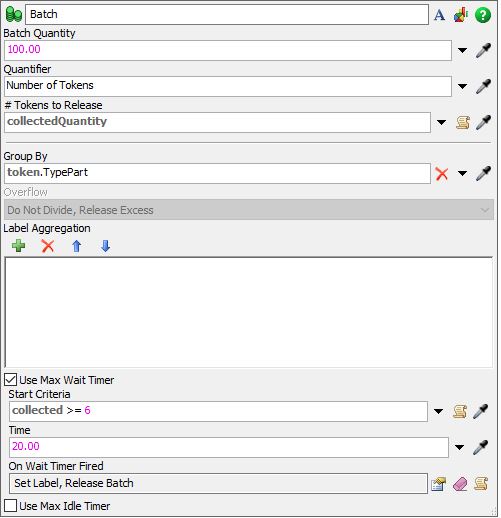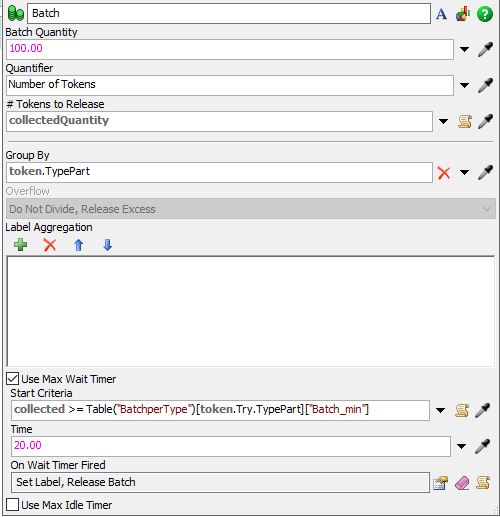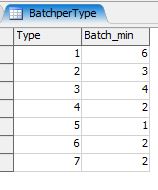Hi everyone,
I have a model working with Process flow.
At time 0, Supermarket fullfilled, and orders arrived. I pick parts in the supermarket and released "kanban" to the prduction area.
as a trigger to produce, I used "batch" function to release a certain amount of cards in once to avoid to process each part individually. So in my case, batch of 6.
But, I realized that's not how it should work, due to the fact that if I have 7, production should receive the 7 orders. (now, 1 batch of 6 released and the 7th stay in the batch activity waiting next day order)
How to do with a "minimum" batch ? or to program a decide or custom code to work with quantity of token?
Thanks for your info back.