Hello everyone,
So i'm trying to export my data from the Statistics Collectors from Flexsim to Excel. I want to do this when the the model stops running so for this I implemented a ModelTrigger to on OnRunStop to execute the node of running a CustomExport.
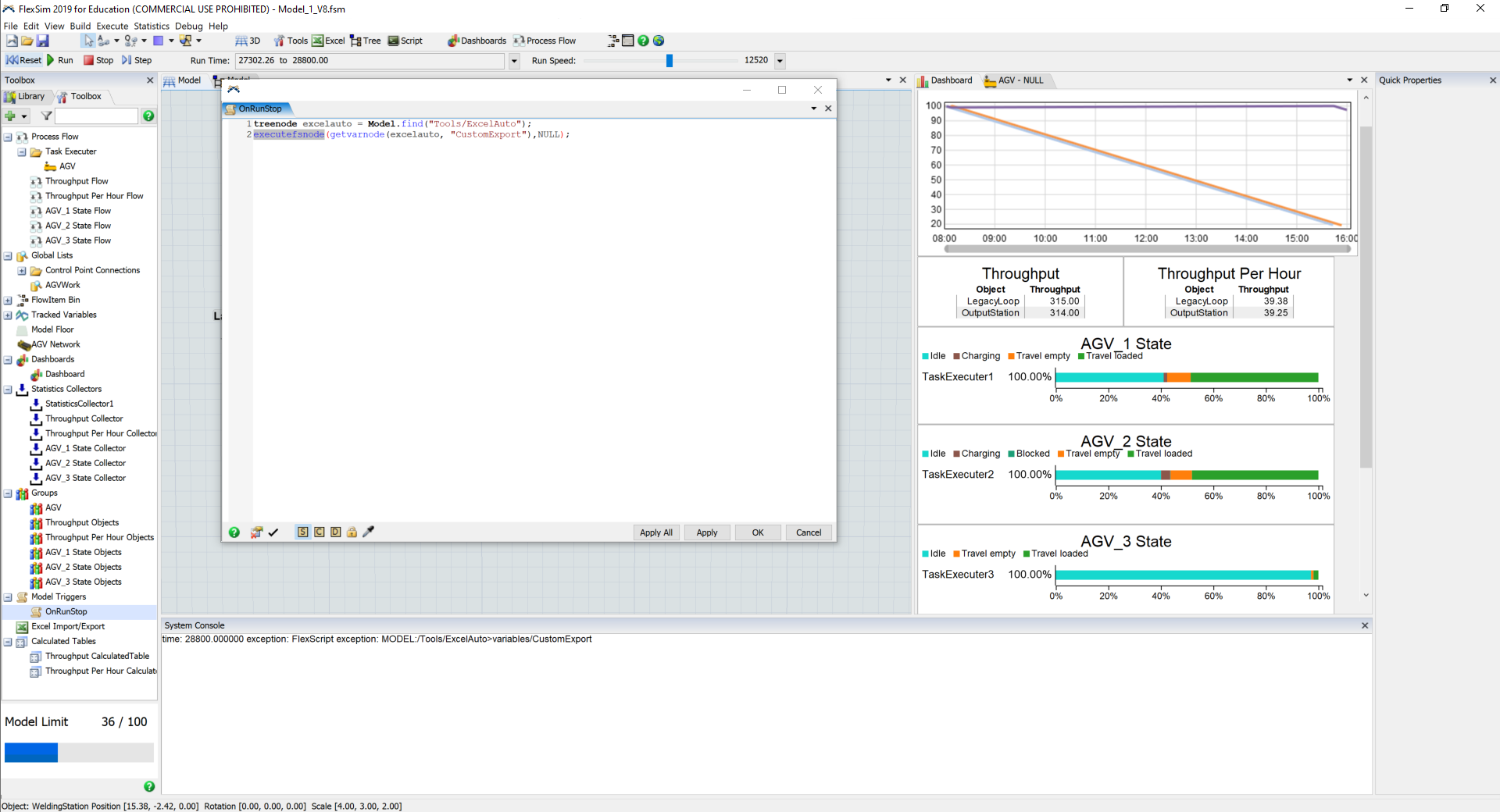
After this i wrote the code on the Data interface with Excel, like this
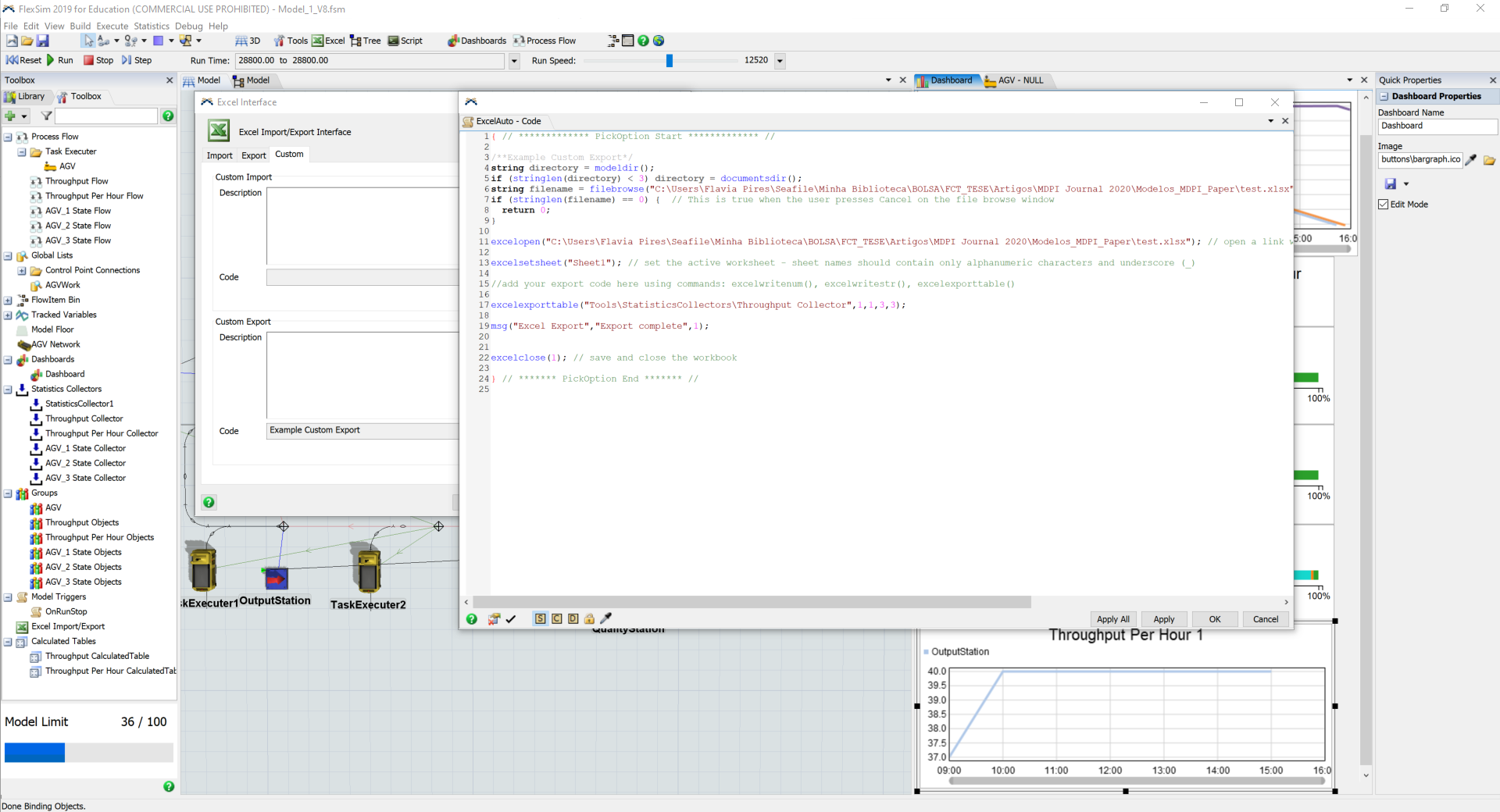
So the first part it works, Flexsim runs the custom code after the model stops running but when it starts the export part it does not work and gives all sorts of errors
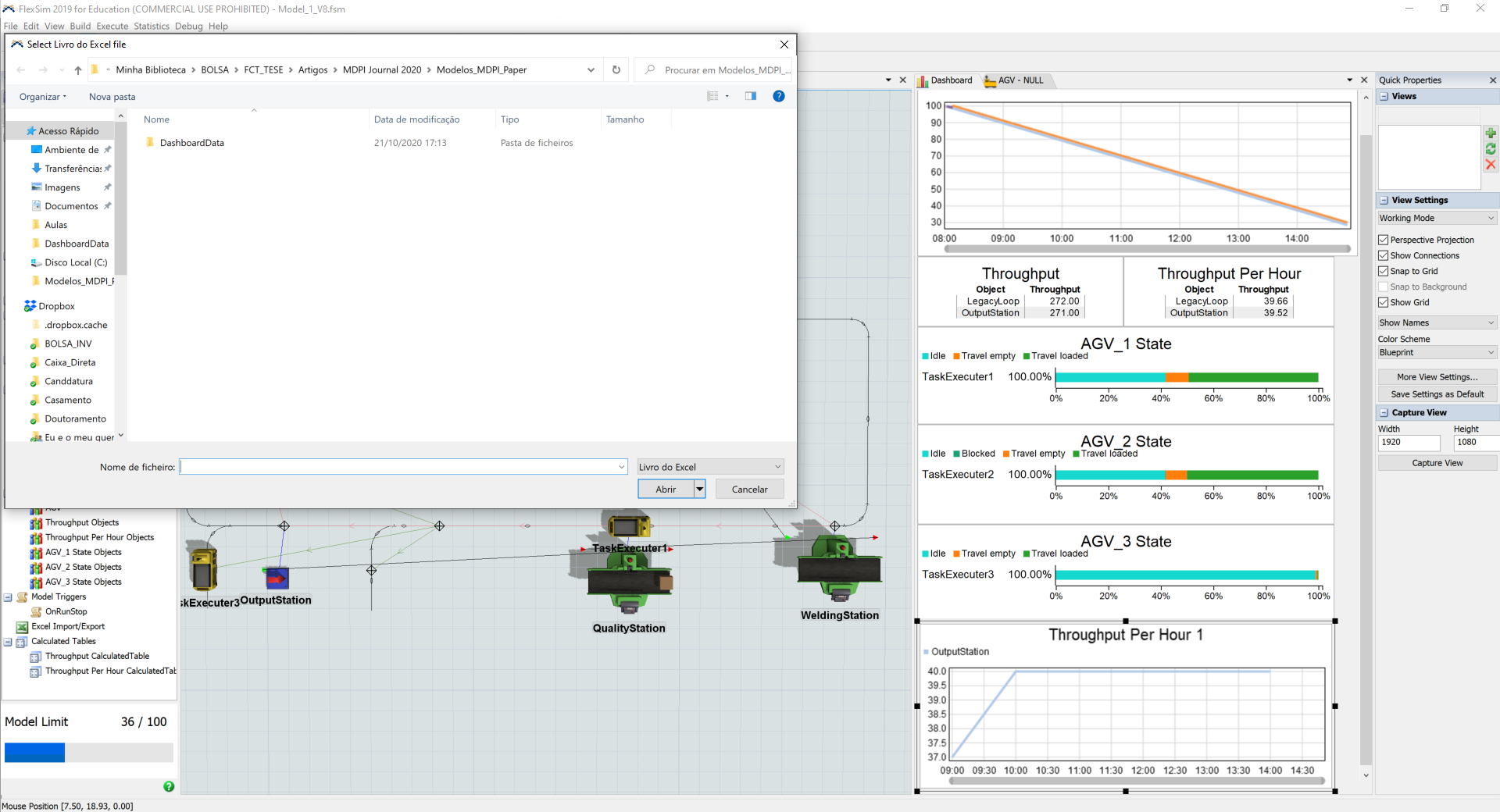
Opens a window for selecting the xlsx file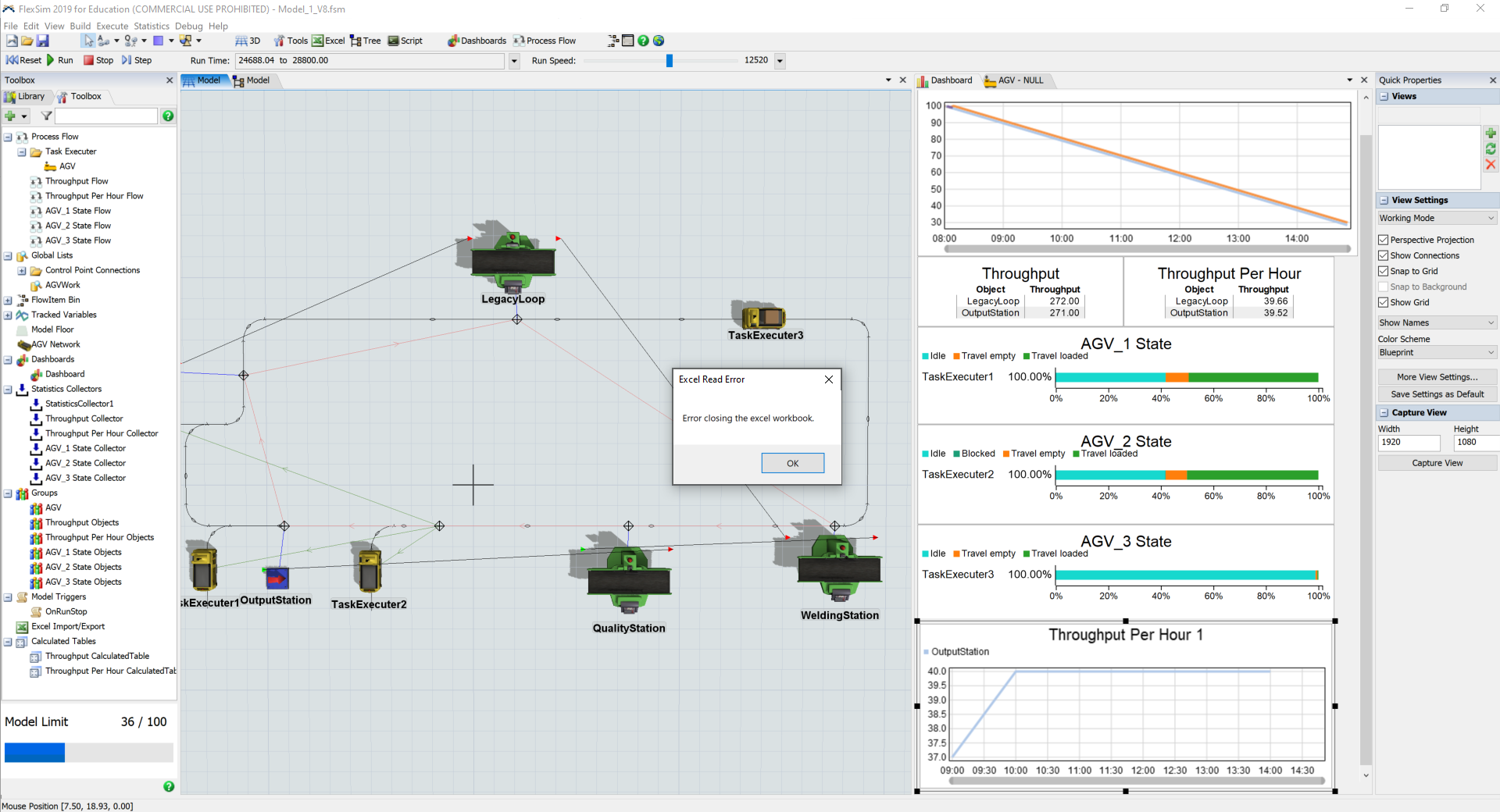
Error of closing the excel workbook
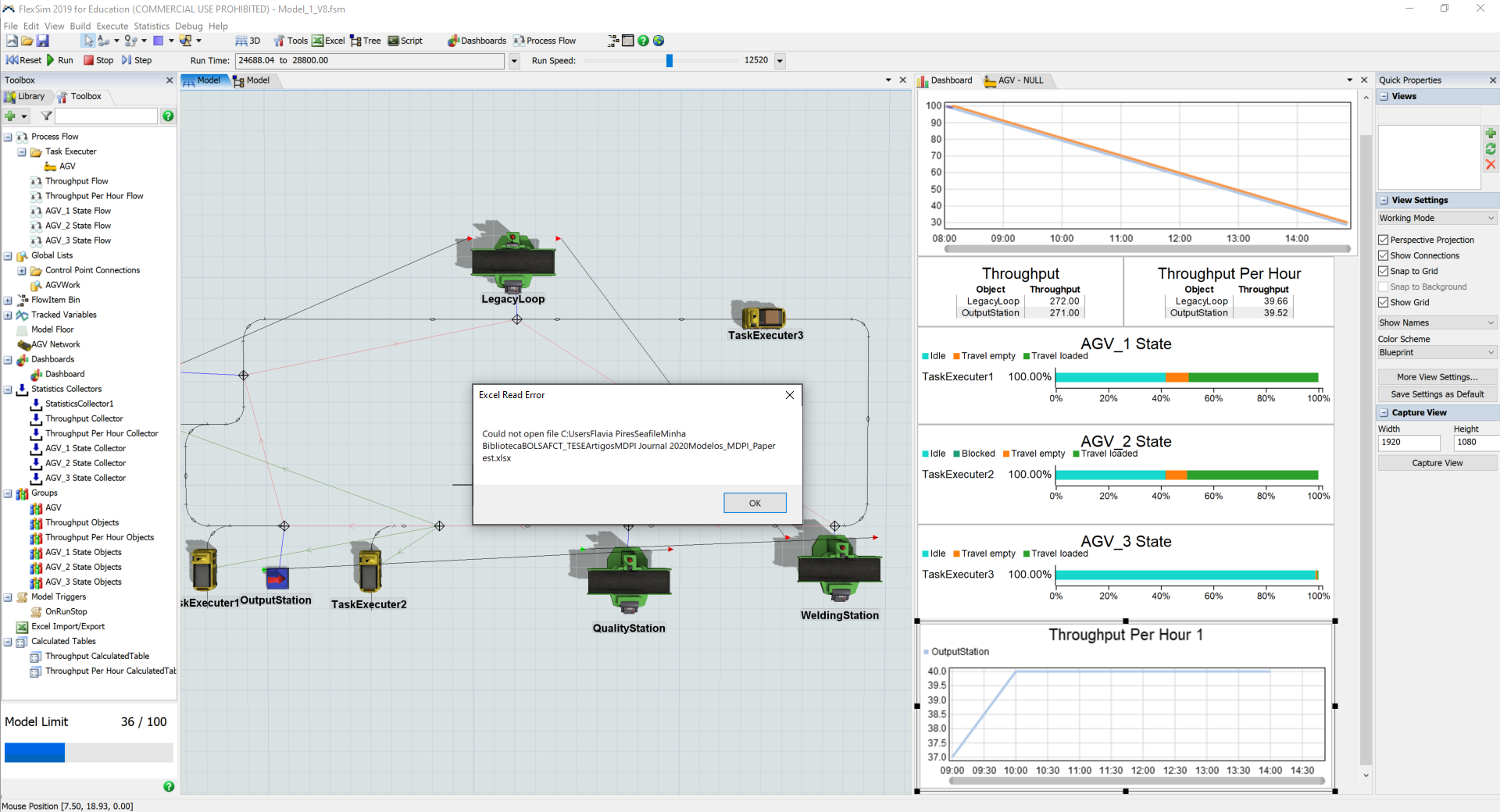
Another of that could not open the file
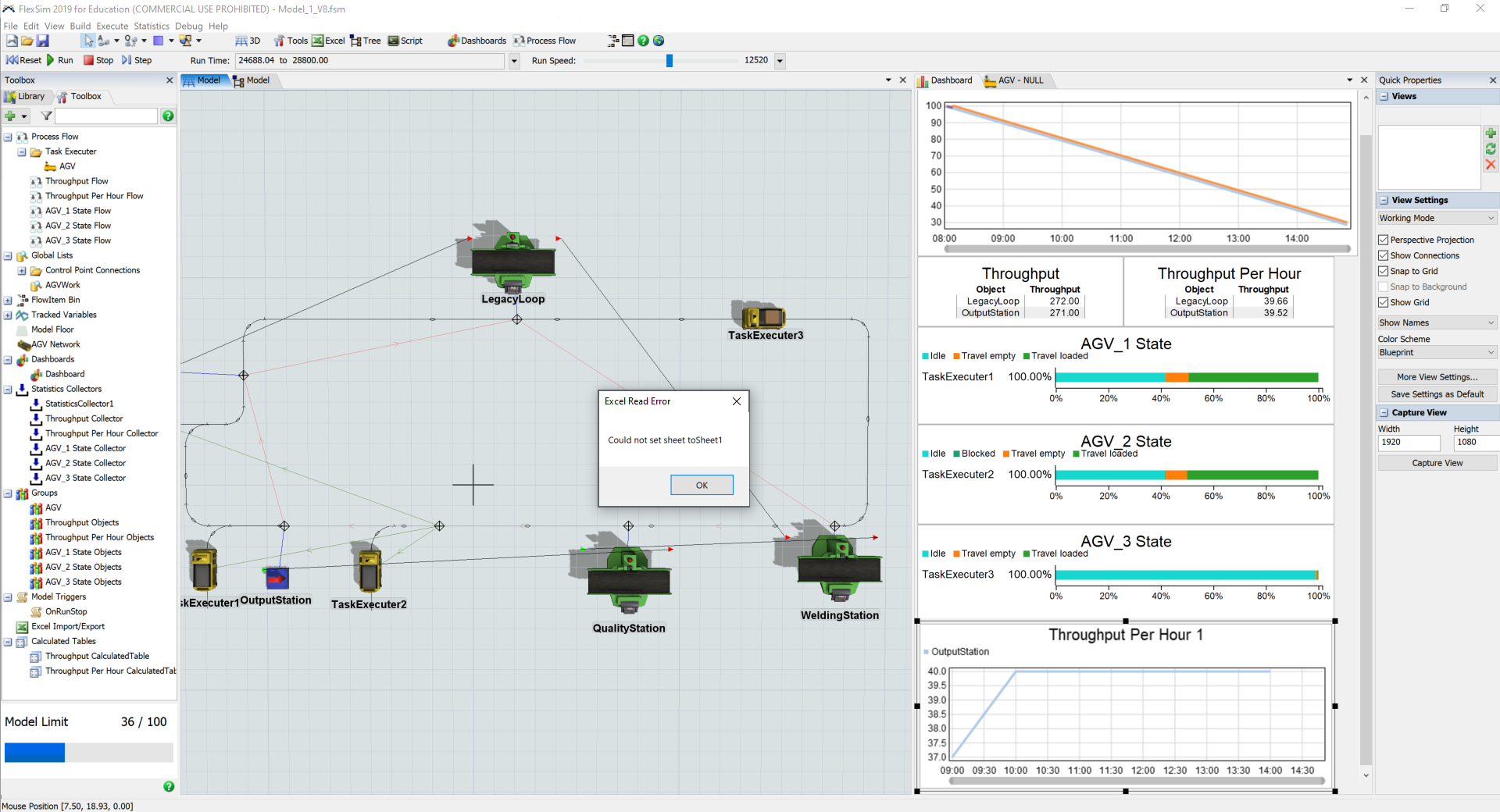
of not set the sheet to Sheet 1, Among others.
Do you have any tips for me on how I can make this work?
