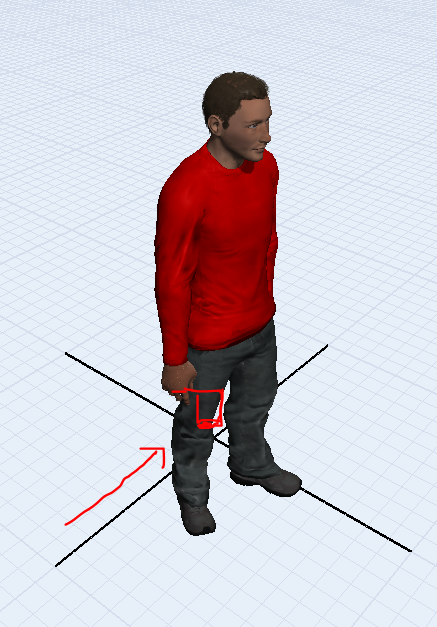question
Create an object on the operator
Hi @Esteban B2, was Jeanette F's answer helpful? If so, please click the red "Accept" button on their answer. Or if you still have questions, add a comment and we'll continue the conversation.
If we haven't heard back from you within 3 business days we'll auto-accept an answer, but you can always unaccept and comment back to reopen your question.
1 Answer
Hello @Esteban B2,
1. This post gives an example of how to edit and add to flow items.
If you still need a 3D file for your scanner you could go to sketchup to find one that works for you. (The file needs to be 2019 version or earlier). If you already have a file for your scanner, check this page to make sure it is compatible.
I used a file from sketchup called "read/write gun". I opened the animation for man by right clicking on him and selecting Animations. Then add a basic shape from the library on the left. Select the basic shape in the window and in the quick properties for the shape will appear on the right side. Select the drop down arrow next to cube shape and select browse. From there you can select your scanner file.
You can then adjust the position of the scanner and start making animations. Review this resource to learn how to make animations.
I attached my model. Go to Tool box and then open the FlowItems Bin. Select the man flow item from the list and in the model right click the man and select Animations, you can see the window where I did all of the above and if you play the walking animation sequence you can see a rough example of animating the man with the scanner.
question details
14 People are following this question.