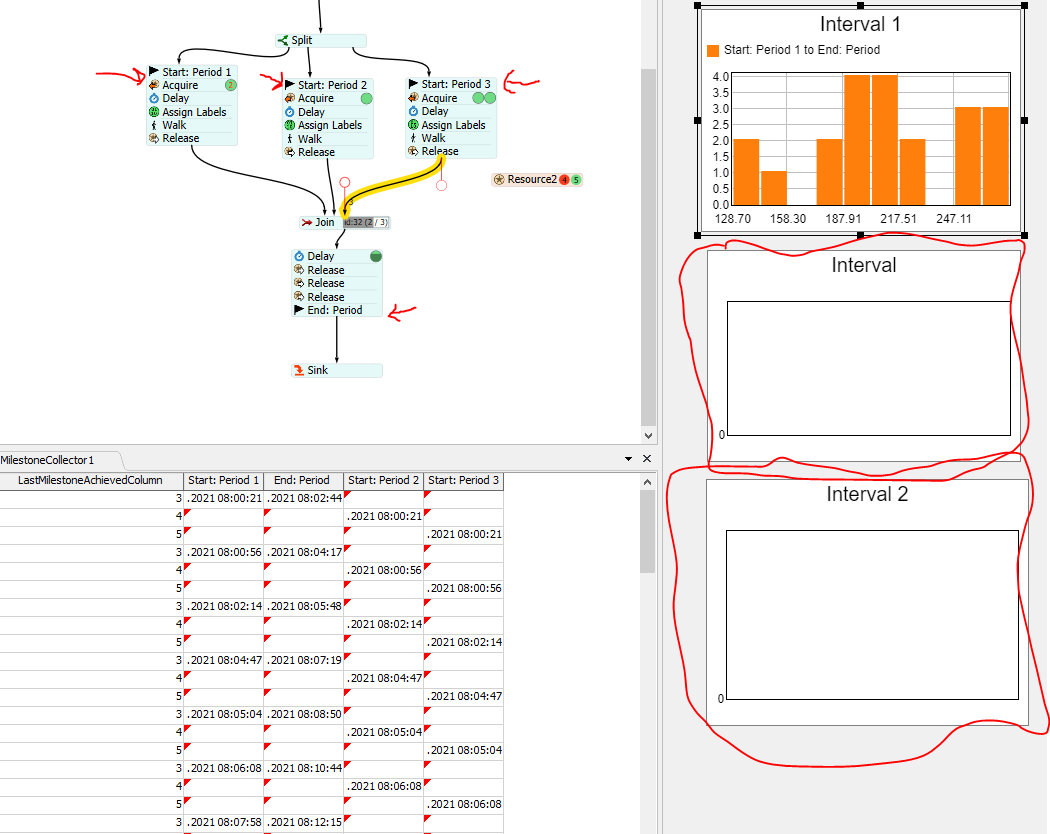Hello FlexSim Community,
For my problem i build an example in FlexSim 21.0.0.
The requirements for the functioning of my modell are a split with Tokens as Child tokens + Label access on parent only.
In a second step I put 2 milestones in each part of my split ( My split is composed of three parts in this example)
After creating the Milestone Diagramm in the Dashboard and running my model, only the milestones of one part of the split are being analysed.
Could you please help me so that the milestones of all the parts of the split are taken in consideration.
Thank you very much in advance
FlexSim2021_Example_SplitMilestones.fsm