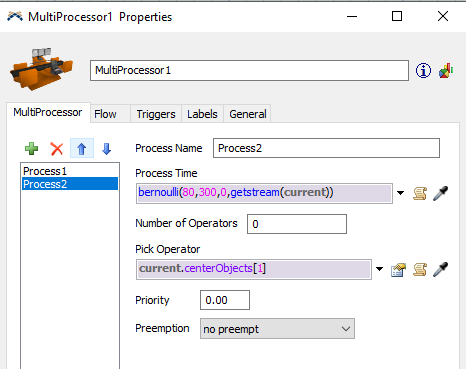Hello,
I want to execute two different processes in the same multiprocessor in sequential order, but when I finish setting the property of each process separately, I find that the property of the second process automatically becomes the same as the first one. How do I solve this problem?
In addition, the property of the first process is shown below, and the Output is set By Percentage. My setting is that 80% of the items stay on the multiprocessor for the second process but I don't know what to fill in the Port item.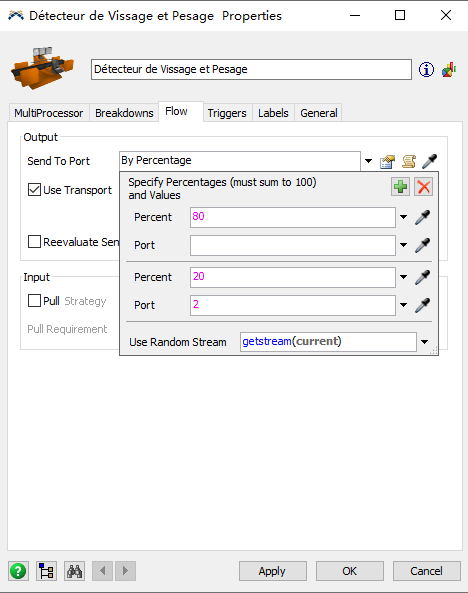 Thanks for your help!
Thanks for your help!