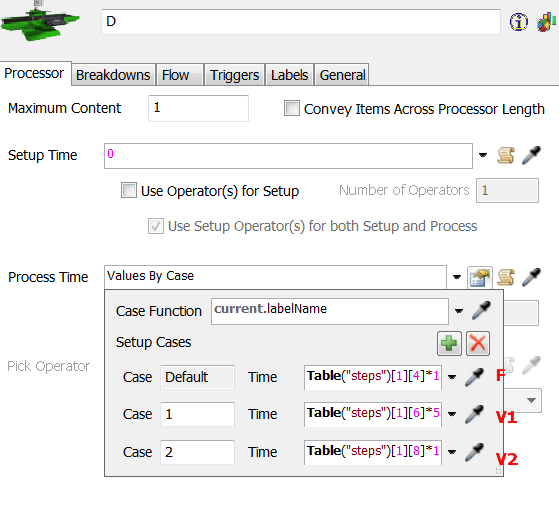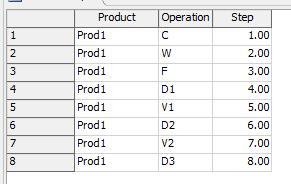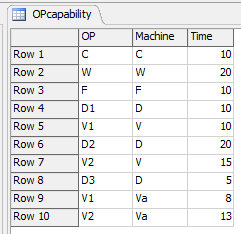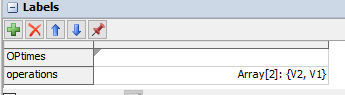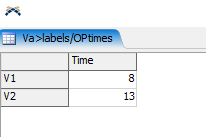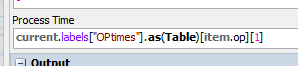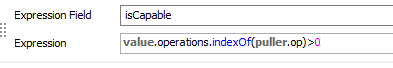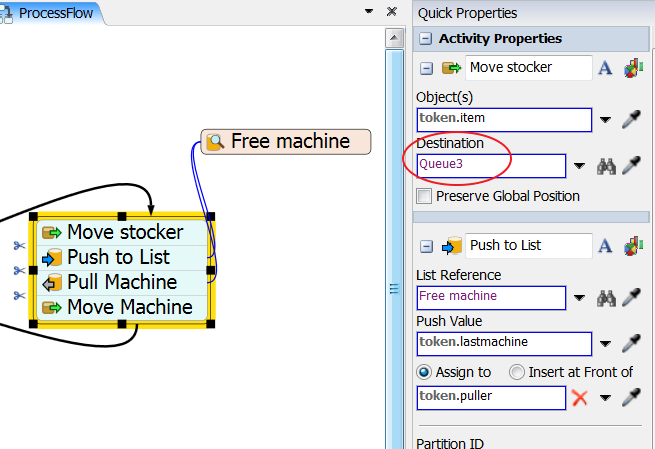Hi! I am a beginner and I need helps to create a production line as the following:I have 5 processors, and one item should revisit a processor a couple times to finish its production. Processor D is capable of 3 processes (different processing time, D1, D2, D3). Processor V is capable of 2 processes (V1, V2). My production process is C-W-W-F-D(D1)-V(V1)-D(D2)-V(V2)-D(D3)
Q1: In step 2 and 3, the same process is conducted twice in a row on the same machine. How can I do this?
Q2: I use multiprocessor for D and V. Given the machine processes one item at a time, and one item will come back for different processes, how can I do this?
Q3: Can I build the above production process with a table, instead of using 3D objects?
My Flexsim version is 18.1.1.