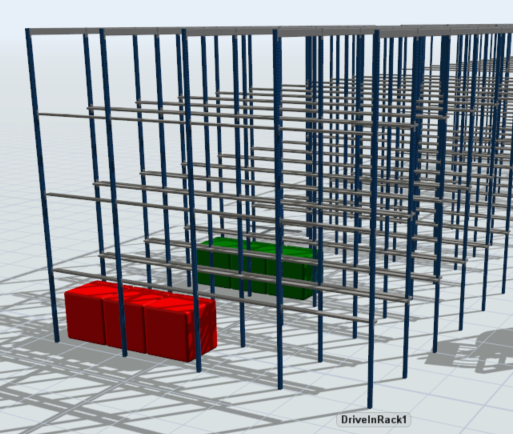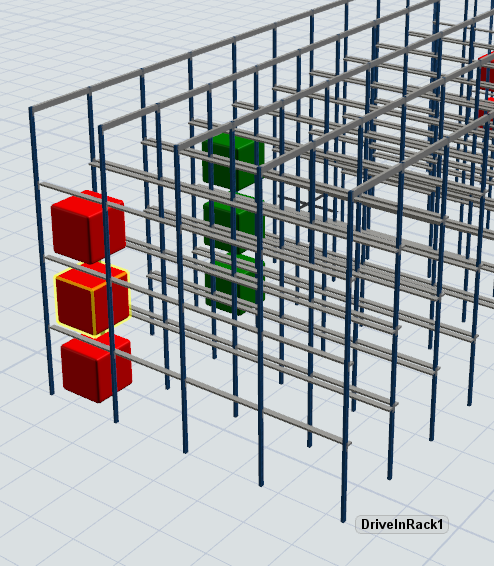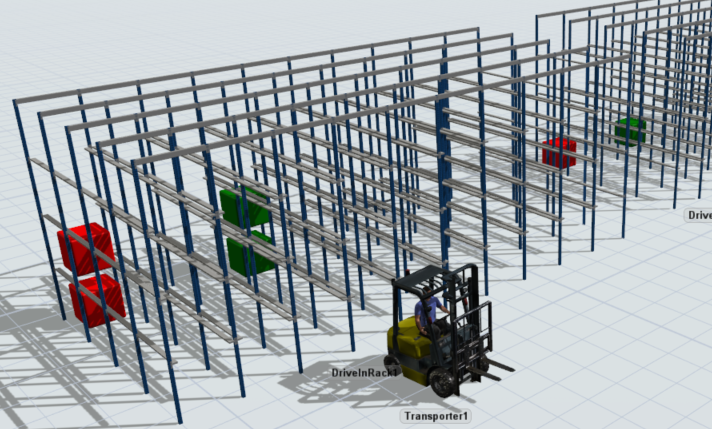Hi I am trying model a drive in rack logic where the item is placed in rack first by matching label such as SKU then followed by first available level. Once level is filled, then the item will go back to the lowest bay and go up by level again.
I managed to control the assigned level, but it is not dynamic enough for the first available level. Any idea to do this?
enclosed is the model that I have done.