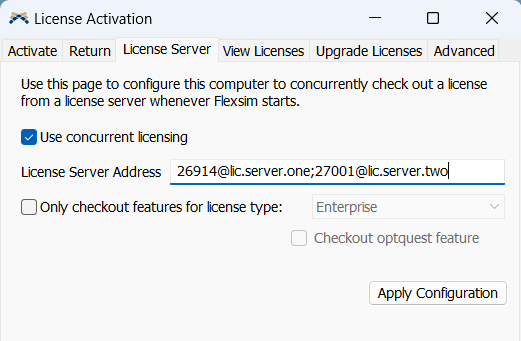We are planning for a FailOver / Backup server to help when license server goes down and have following questions.
1. Flexsim software send heart beat messages to the license server every 5 to 10 mins after seat is acquired?
2. If the license server goes down in the middle of model run (not build) what happens? We don't have any work to loose , as no modification is happening. Does the model still crash when running?
3. Is there a implementation recommended for fail over? ( Simple ping server or load balancer or any other option. )