Hi,
We have an older model that is updated to FlexSim 21.1, with the new parameters table.
This all works fine until we wanted to add some text fields to the experimenter. The model uses the Excel import to import the settings and data into some global tables. So, these global tables contain all the information that should also be used in the experimenter.
The first problem shows when we want to sample a cell in a global table that contains string data. We have added a parameter to the model parameters table and set the type to expression. Then click on the sampler and try to sample the text field. This does not seem to be possible, only number fields are allowed to be sampled.
So what we did is to change the data type of the global table cell to number data and sampled that cell and selected Set Node Value. Now we can set the value in the model parameters table using the quotes “”. Pressing reset does set the cell in the global table, but also with quotes:
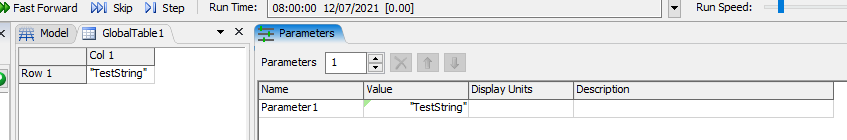
This can of course be fixed by overwriting the OnSet in the model parameters table, but this is a bit difficult for our customer.
What are the correct steps to use text parameters in the experimenter with the new Model parameters structure? The steps above do not seem like the optimal thing to do, so we hope there is a simpler solution to this.
Thank you for any ideas or solutions,
Patrick
