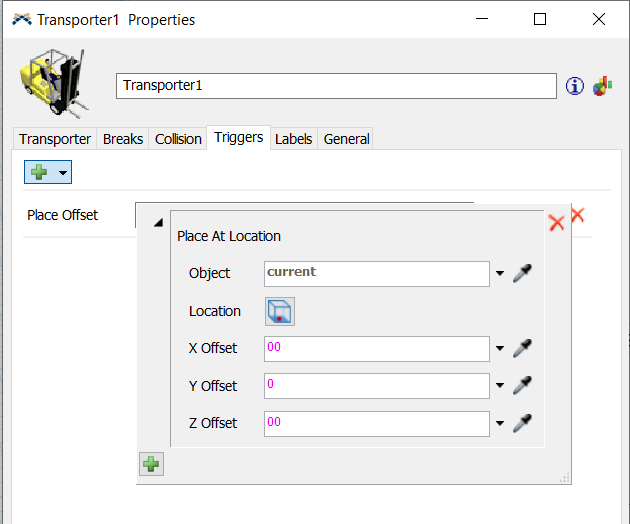Hello,
I can't find how to load multiple objects at a time if more than one object is waiting. It always only takes one box after the other even though I increased the capacity of the task executers at 2. I think it is due to the fact that my task executers are in a list because when I only had one task executer it loaded as much box as possible (even more than the capacity I entered ). How can I solve this issue ?
Moreover, when the task executer is in "break" I would like it to come back to the break location plane but I can't find the "set break location" like in the tutorials... I tried the "Place offset" trigger and place at location but it didn't work.
Thanks for your help