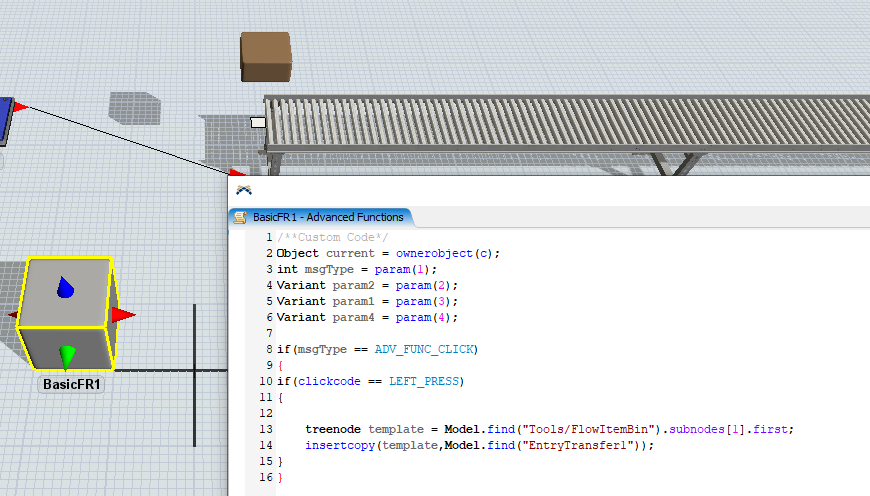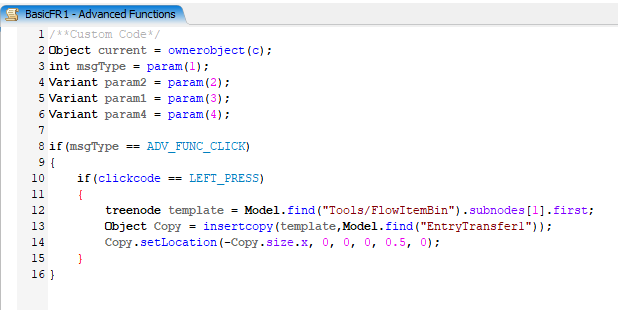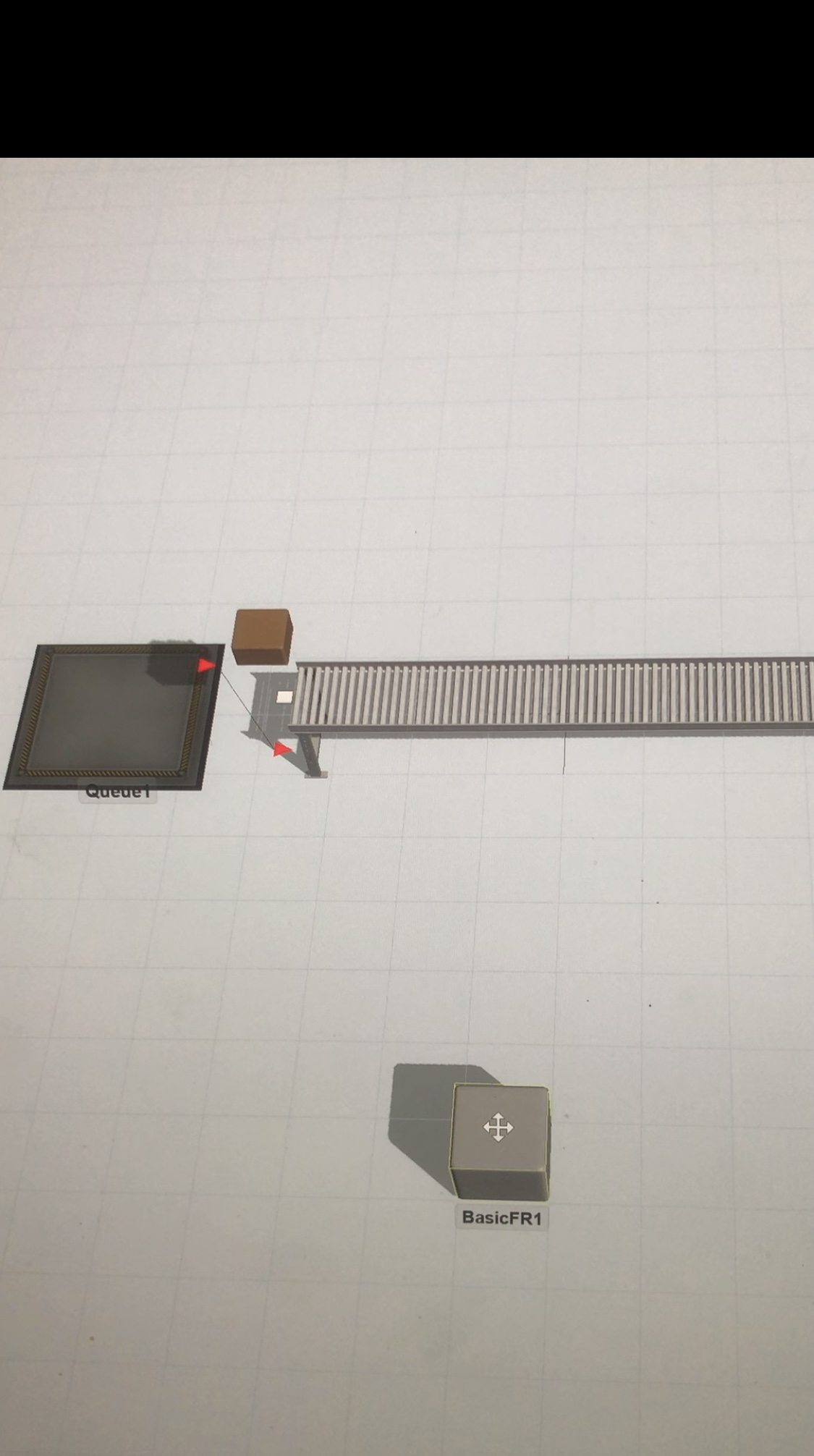Hello everyone, I have a problem that needs an answer, please help me.
I use the BasicFR1 as a 3d button. When I click it, I want to insertcopy a flowitem to Entrytransfer1.
But after I clicked the button, the item is not in the entrytransfer1 position first, then it will jump to the entrytransfer1 .
How can I fix this problem ? Thanks very much.
I Item in the wrong position.fsm