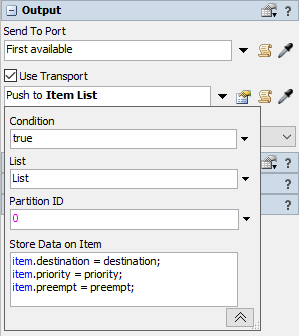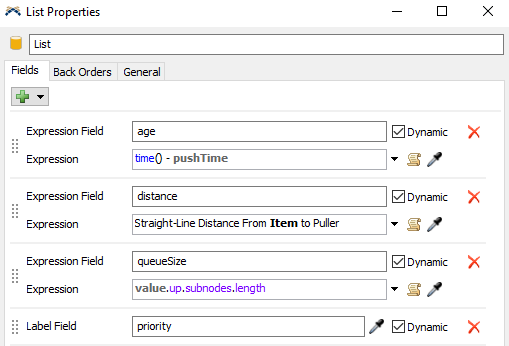Hi everyone,
In my model, i want to make my crane to move item from the cluster to Queue2 in FIFO order with custom code in process flow, but it seems like there is something i miss in the code so that the model didn't work properly and the crane didn't move at all. I tried recreate the process flow but the crane still didn't move.
Can someone check where did i go wrong in the model?
FIFO Model.fsm