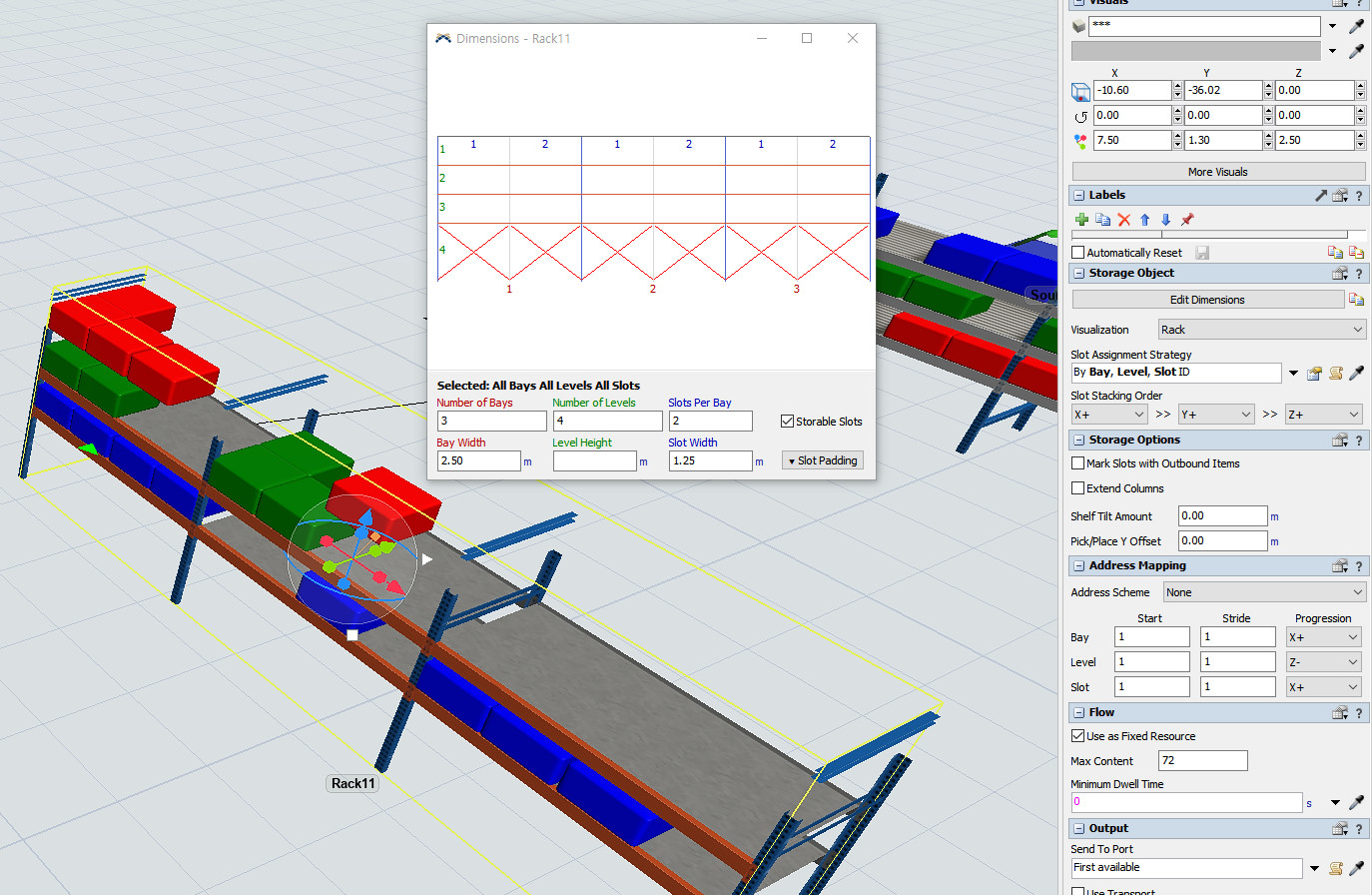 When I set the level progression to 'Z-' in order to make like followed captured dimension.
When I set the level progression to 'Z-' in order to make like followed captured dimension.
After setting the progression to 'Z-', the rack visual changed to like above.
It's a bug? Or my setting has a problem?
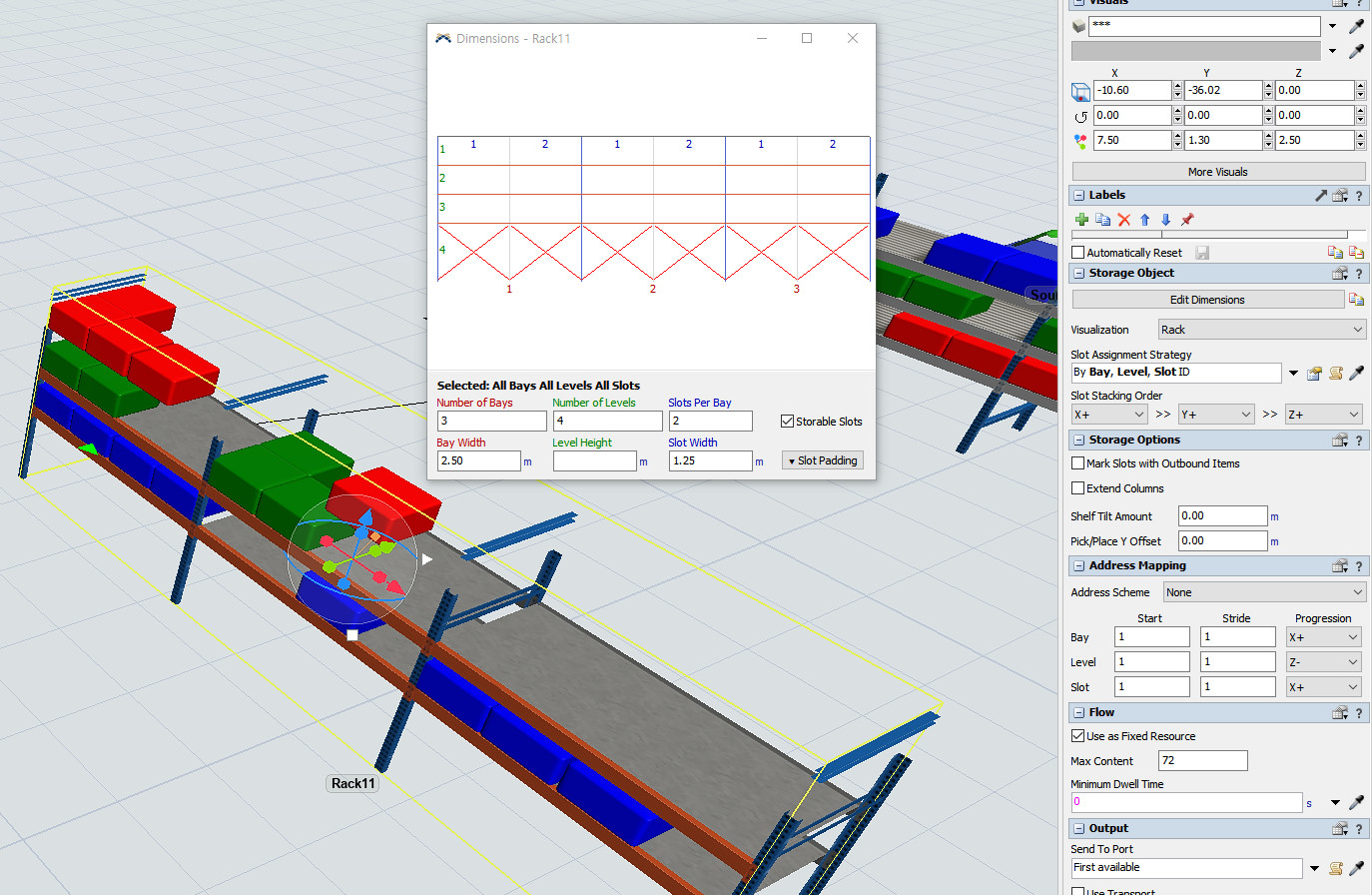 When I set the level progression to 'Z-' in order to make like followed captured dimension.
When I set the level progression to 'Z-' in order to make like followed captured dimension.
After setting the progression to 'Z-', the rack visual changed to like above.
It's a bug? Or my setting has a problem?
Many of the draw elements in the default Rack visualization use a Slot Filter of "Not the First Level" or "Not the Last Level" in order to draw differently at the top and bottom of the rack (for example, no cell support on the floor and no cross beams at the top).
By changing the level progression to Z-, the "first" level is at the top and the "last" level is at the bottom, so the default settings in the Rack Visualization are no longer what you want.
You'll need to adjust the Visualization settings in the Storage System if you want to draw it differently than the defaults. You have complete control over how the rack draws. The rack just uses some visualization settings that we've configured by default. You are welcome to change or adjust them to draw however you want.
I would suggest creating duplicates of the existing visualizations and using the duplicates rather than changing the settings of the existing ones.
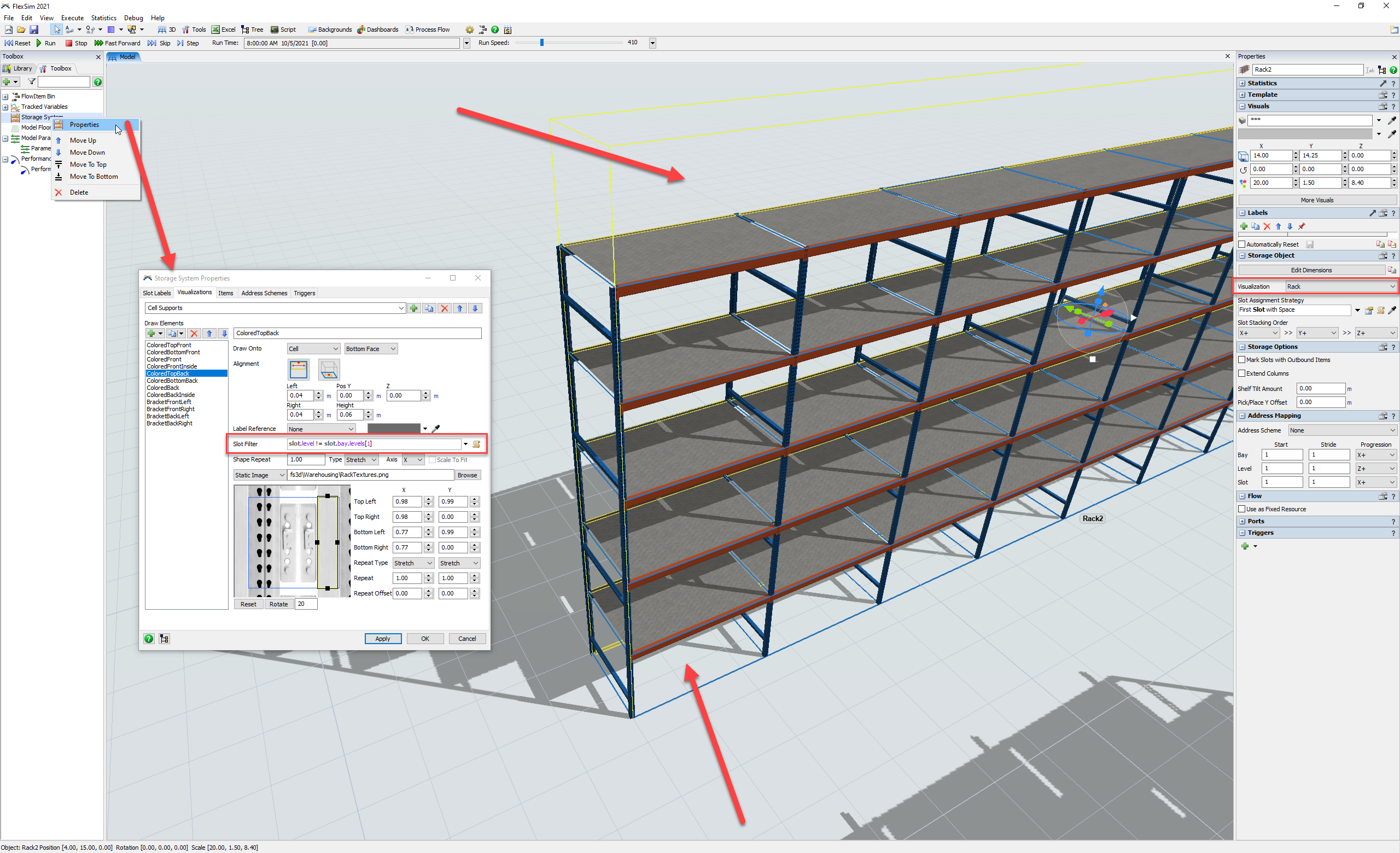
14 People are following this question.
FlexSim can help you understand and improve any system or process. Transform your existing data into accurate predictions.
FlexSim is a fully 3D simulation software environment. FlexSim can be used to simulate any process in any industry.
FlexSim®, FlexSim Healthcare™, Problem Solved.®, the FlexSim logo, the FlexSim X-mark, and the FlexSim Healthcare logo with stylized Caduceus mark are trademarks of FlexSim Software Products, Inc. All rights reserved.
Privacy | Do not sell or share my personal information | Cookie preferences | Report noncompliance | Terms of use | Legal | © Autodesk Inc. All rights reserved