Hi Flexsim Coummnity,
I would like to seek help in getting the average group resource utilization over a time interval.
I currently have a process-3d hybrid model which is to simulate three car parks in our hospital. I used custom code in process flow and manage to set performance measure to track average group resource utilization (as shown in the screenshot below). As ar parks open 24 hours in a day, this model has repeated daily arrivals from 0:00am to 11:59pm.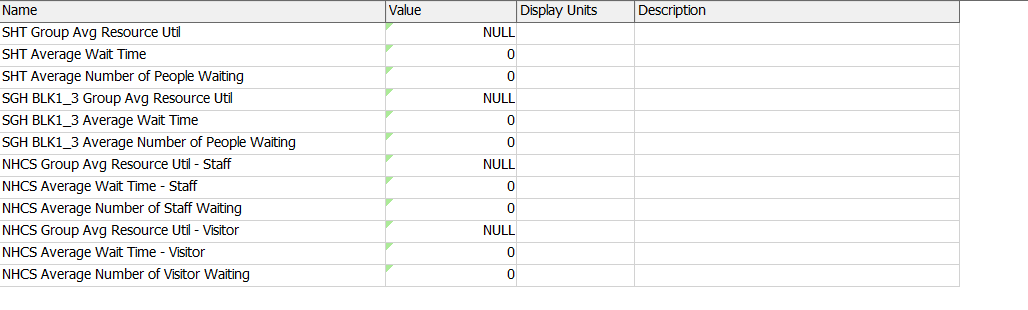
I plan to run model for 7 days (i.e. warm up priod = 7 days) to a steady state, then collect model output on the next 7 days. What I can get from these runs will include the daily average group resource utilisation (over 24 hours).
Since car arrvial rates are quite different from day time (defination of day time: 6am to 6pm) to night time, I am more interested to find out the group utilization rate at day time.
May I know anyone has some ideas on how to do this?
Attached my model. Thank you very much!
