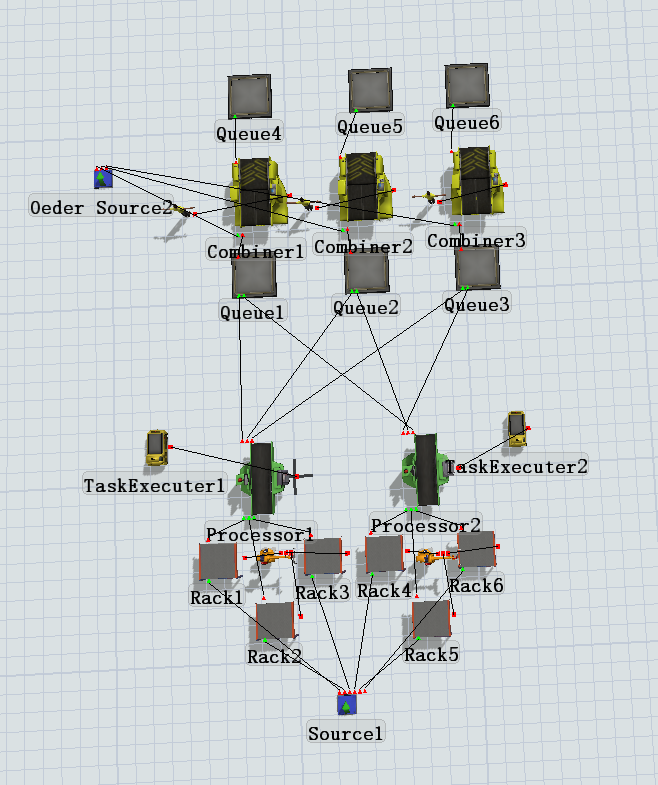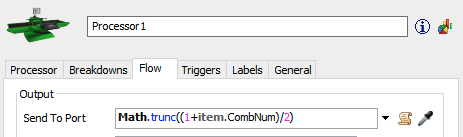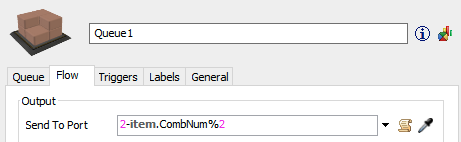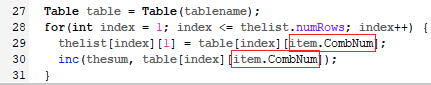Ask a few questions, here is my file
What I want to do is when an order comes in, it will let the robotic arm decide which size box to use for packing according to the quantity of the order. For example, if there are 30 orders, use a large carton, 20 orders, use a middle carton, 10 orders, use a small carton,
order source2 is responsible for producing orders and products
source1 is responsible for the production of cardboard for packing
1) The sequence is like this, source1 will continuously produce various cardboards and store them in each rack, and cardboards of different sizes have their own corresponding positions.
2) Then order source2 will notify the robotic arm after receiving the order,
3) The robotic arm grabs the corresponding cardboard according to the order quantity and places it on the processor.
4) The processor is used to turn the cardboard into a carton,
5) After turning it into a carton, the AGV will send it to the combiner for packing.
I have a few problems
the first is:
In source 1, three different sizes of cardboard will be produced,
They are large, medium, and small (currently use color to distinguish),
Put them in Rack 1, 2, 3 (large, medium, and small),
How do I perform the same operation on Rack 4, 5, 6?
Do I need to put two sources?
Because the ideal situation is a source, and then produce cardboard,
The large cardboard is placed on Rack 1, 4, the middle cardboard is placed on Rack 2, 5, and the small cardboard is placed on Rack 3, 6,
The second question is:
How to generate orders and products in order source2?
How to connect the robotic arm to get the order information and grab the corresponding cardboard?
How to import orders?
The third question:
How to box in the combiner?
Can we know the contents of the box after packing?