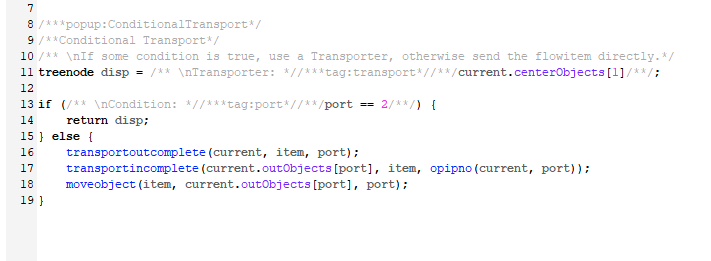I want to know how to get the number of items in the slot using 'List'.
When using List, the slot length is only ONE?
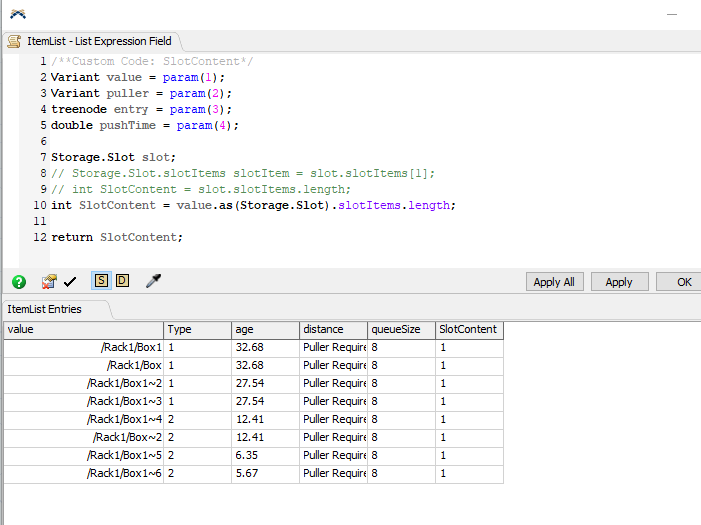
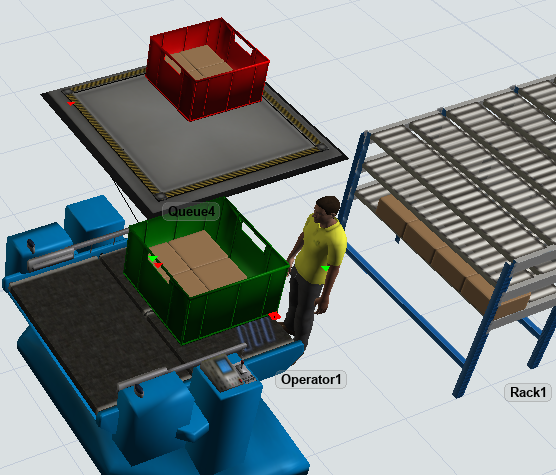
The item contents in the slot are four like picture.
And one more...
After once moving the tote into the port#1, the next tote can't be moved.
What's the reason of it?