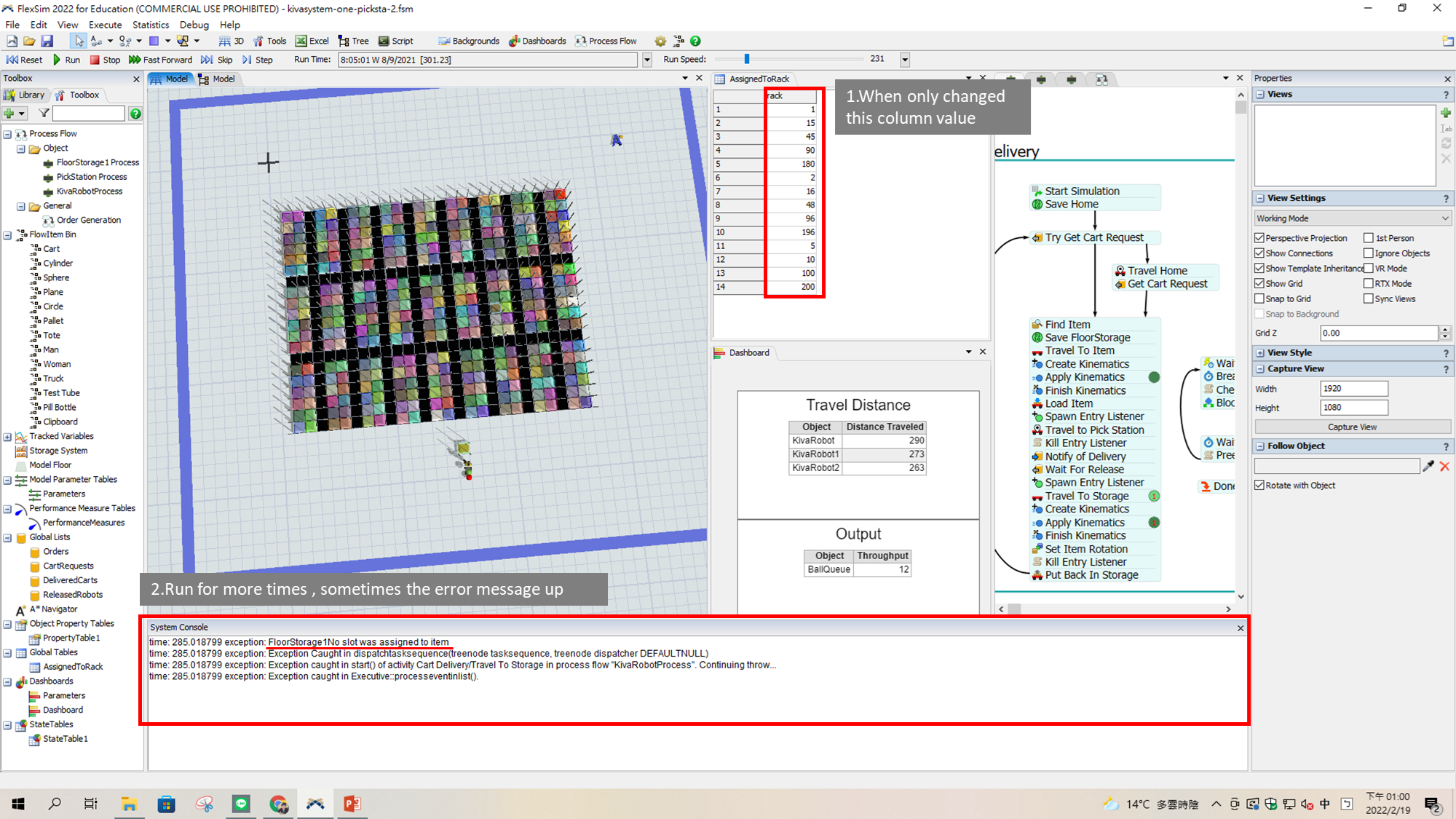Hello,
In this model of FloorStorage Process1, I want to generate the non-repetitive integer lable from 1 to 100 to the FloorStorage.
This model is simulated the AGV carts to the specific rack, so the each rack have to be independence. The rack is generated by lable(named: Type) value.
Now I using the duniform(1, 100, getstream(activity)) to set lable value, but the lable value will be repetitive.
is there any smart way to do this operation?
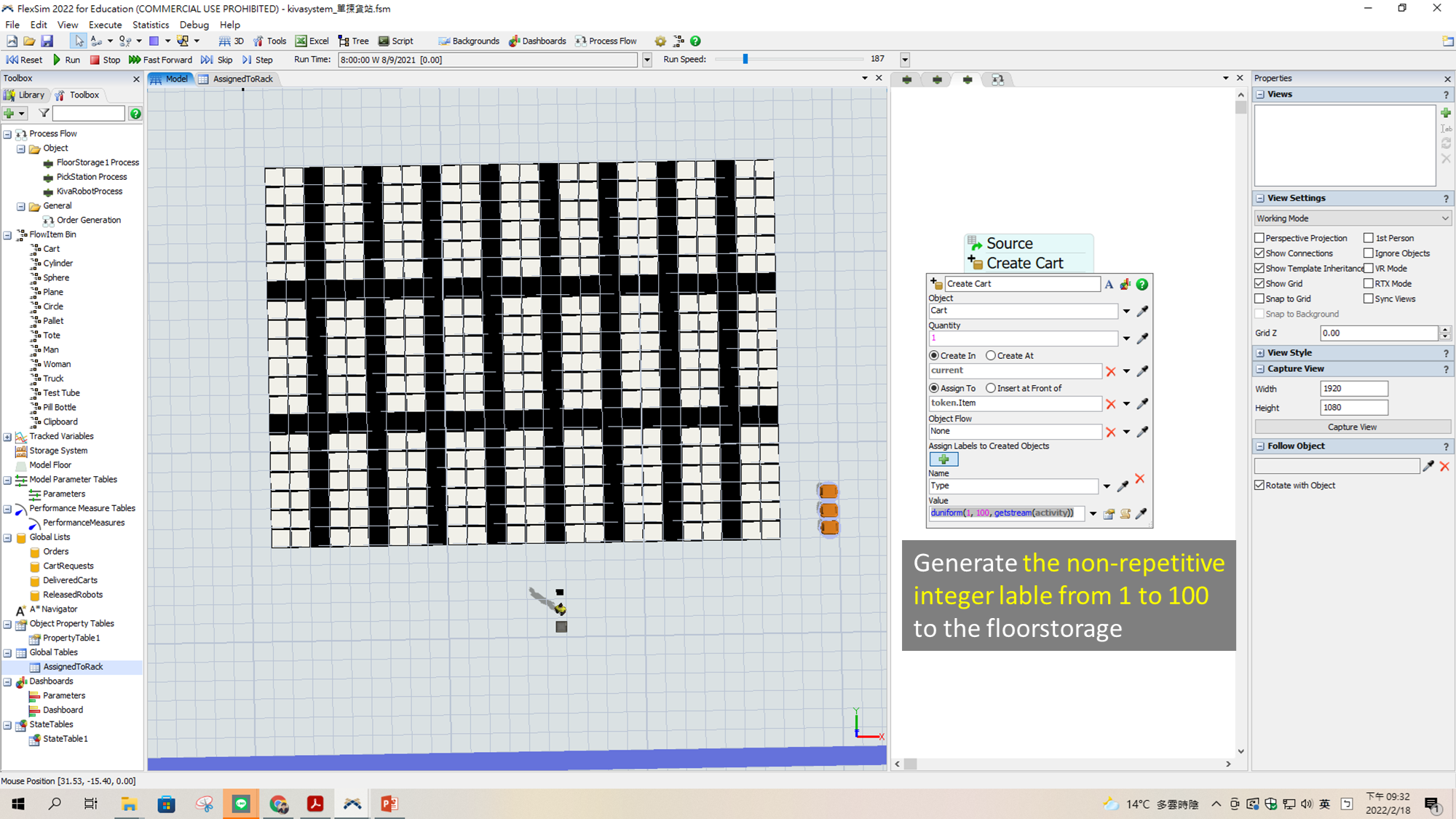 ------
------
To go a step fuhrer, If the non-repetitve lable value can be generated to FloorStorage, is it could be assigned the lable value by sequence to FloorStorage.
The goal is below:
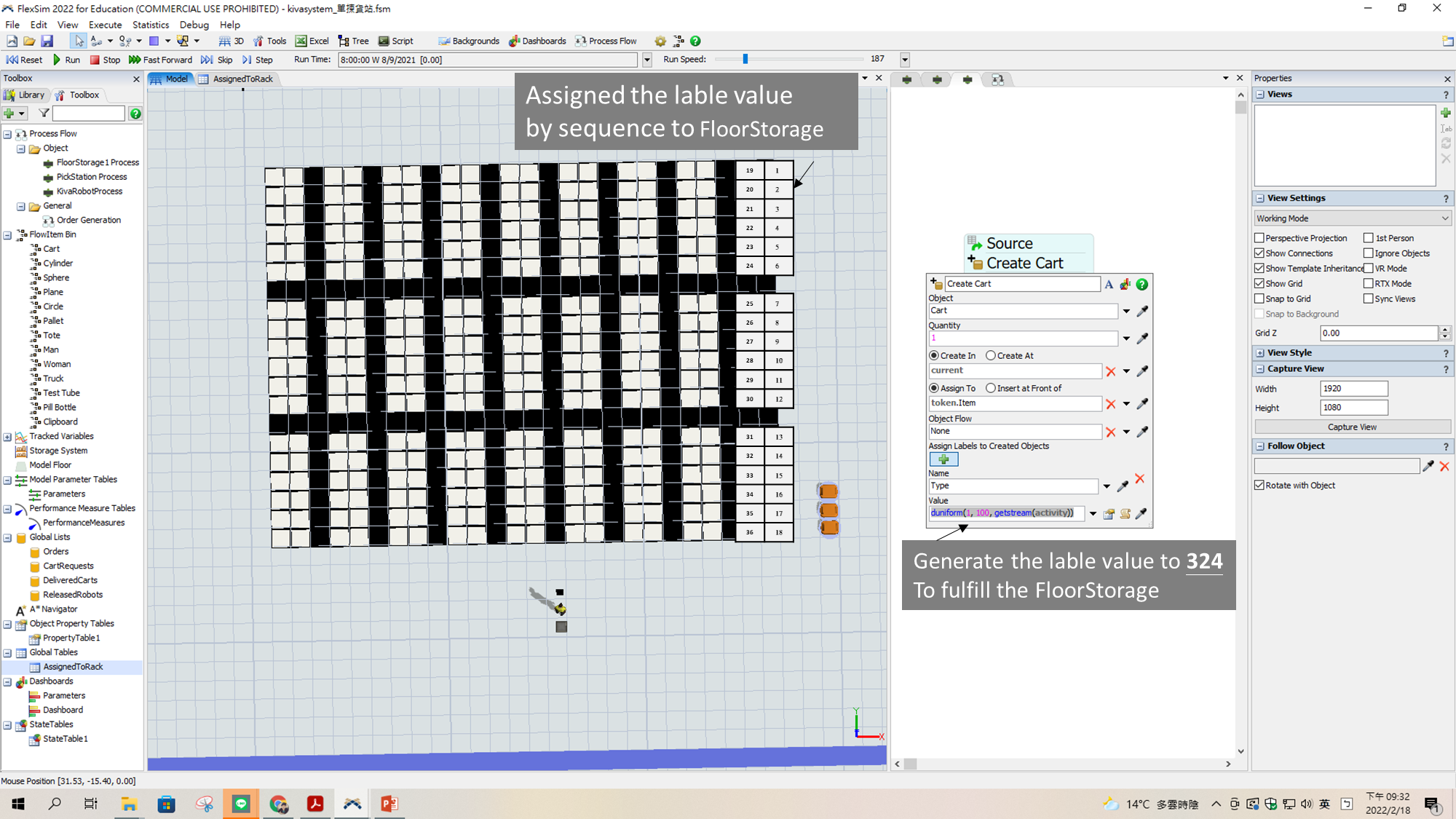
Hope that my question will help other FloWorks users as well.
Regards,
Kevin