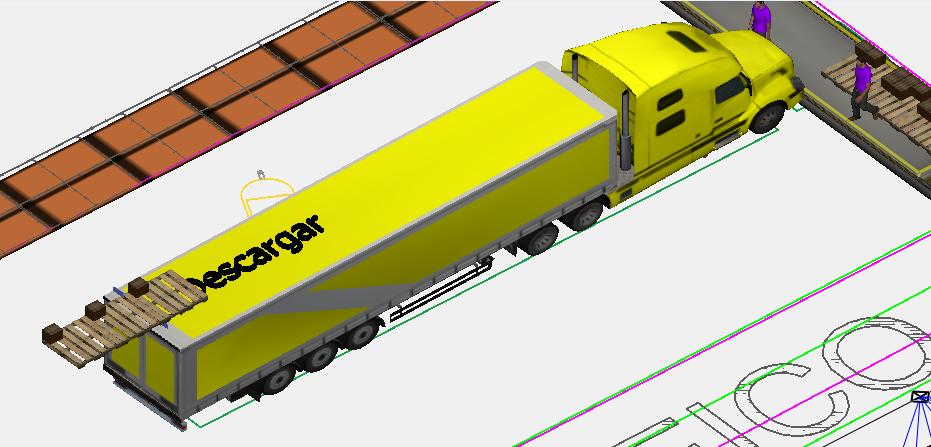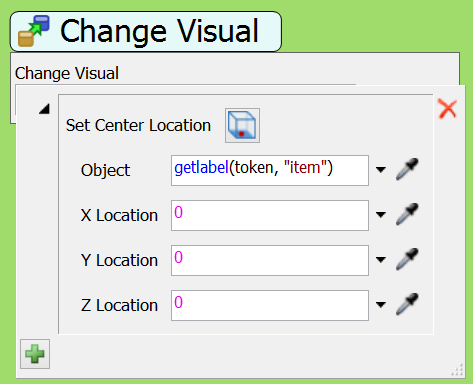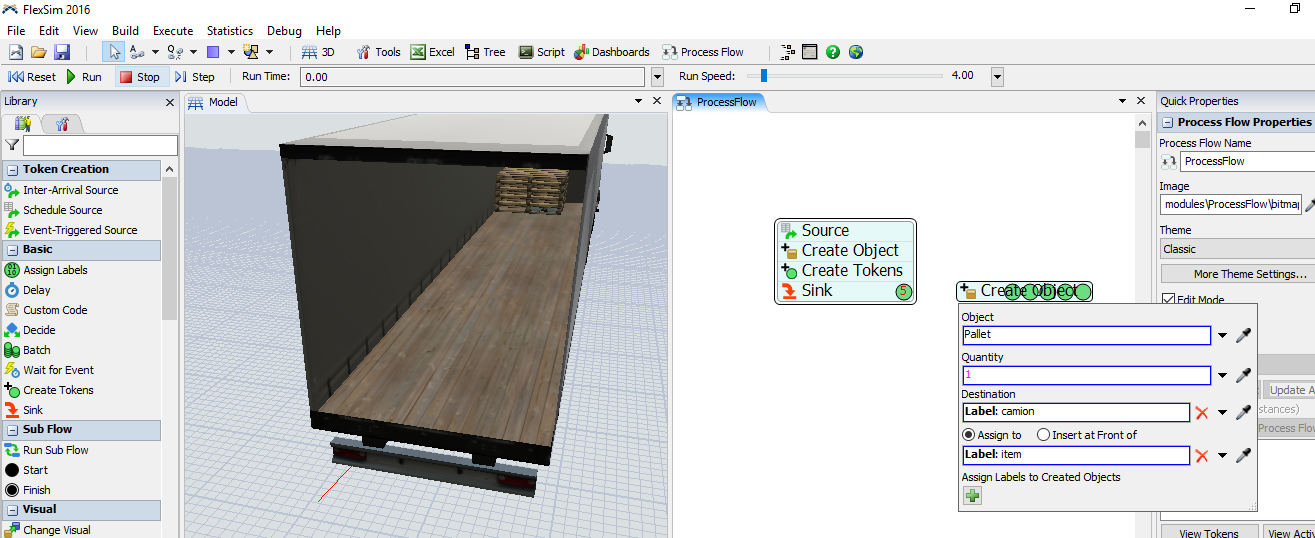Hi,
I'm creating the pallets on the trucks with the process flow using the Create Object activity but I note that the pallets are being created outside the truck.
This also happens with some queues where I use the same method.
This is affecting my results, specially the truck issue because of the distance that the operators have to travel to collect a box from one of these pallets.
Can you help me with this?