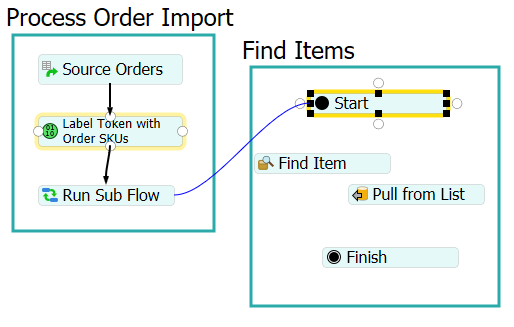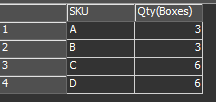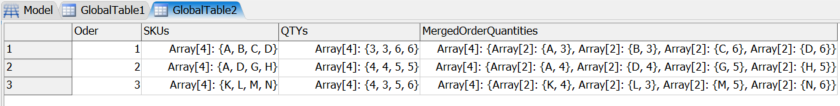I has no idea now. Please help me or advise me to find solution.
• Import order from excel
o 1 picking order is 1 full pallet containing in total 18 boxes
Each operator to pick 18 boxes from 4 random different destinations where he picks 3-6 boxes per destination
I attach file here.
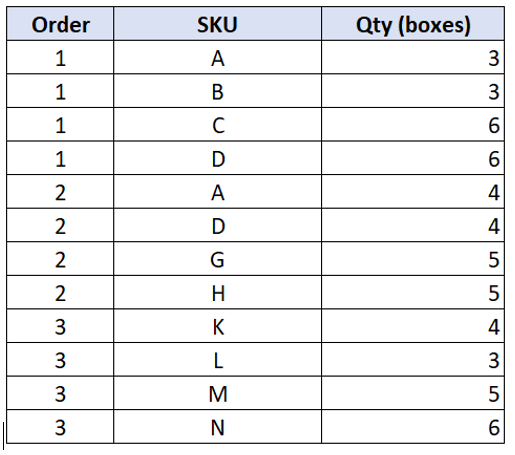
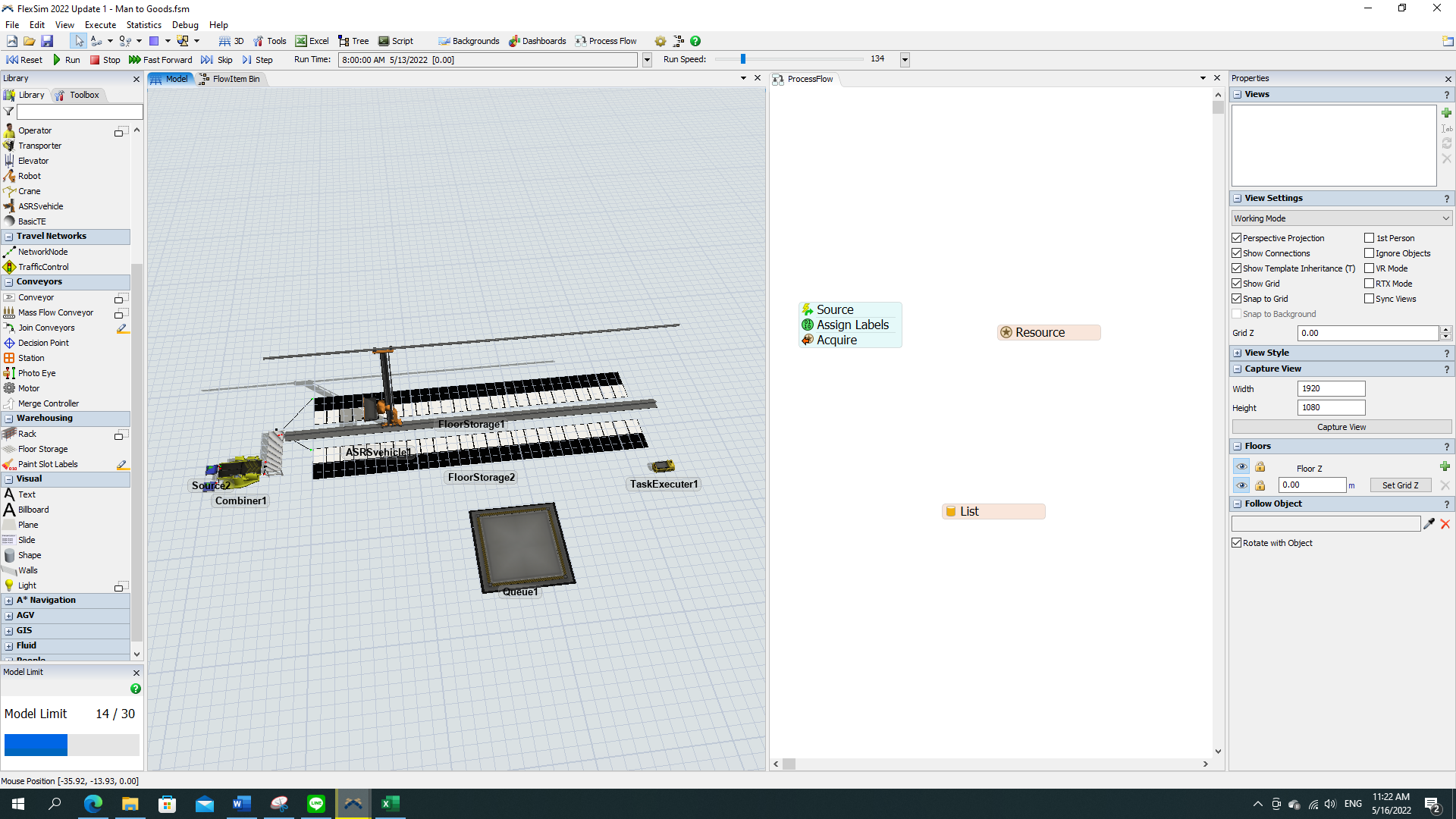
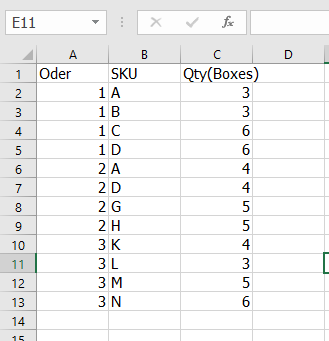
Thank You very much for help.