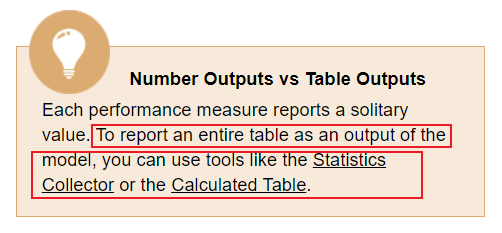question
How to report an entire table as an output of the model ?
Hi @Zhun Z, was Jordan Johnson's answer helpful? If so, please click the "Accept" button at the bottom of their answer. Or if you still have questions, add a comment and we'll continue the conversation.
If we haven't heard back from you within 3 business days we'll auto-accept an answer, but you can always unaccept and comment back to reopen your question.
1 Answer
If you have a Statistics Collector or Calculated Table, those tables are already considered output tables. The are outputs in the sense that you can export them to Excel, and when you run an experiment job, the values in those tables are recorded for every replication automatically. You can see those values in the Performance Measures window. You can also export all experiment results to an excel workbook. Each output table will be included as its own sheet in that workbook.
If you have a Global Table, you can already export that to Excel. If you need it to be recorded during an experiment, you can usually copy its contents into a Calculated Table by using a query like this:
- SELECT * FROM GlobalTable1
question details
8 People are following this question.