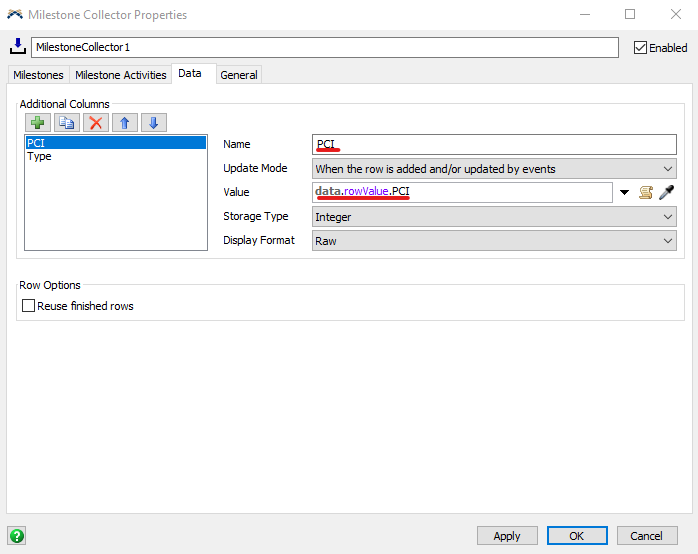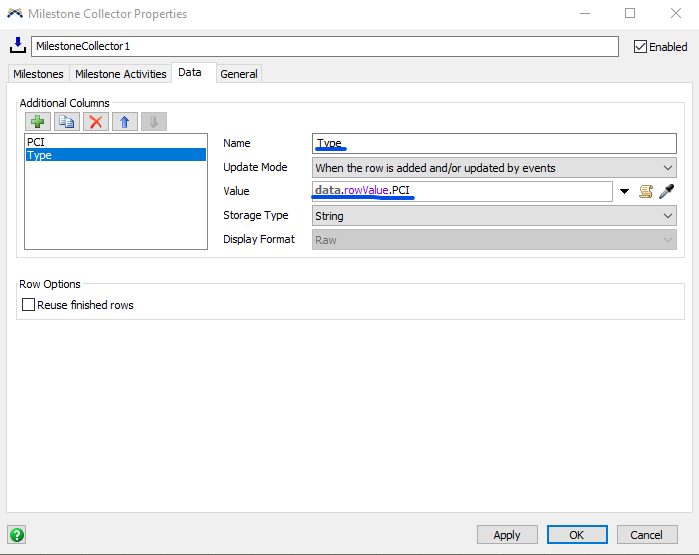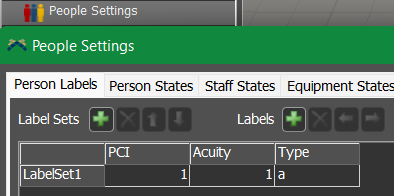Hi everyone!
I was using FlexSim 22.0.4 in the healthcare environment. I made the following steps:
- I added a patient flow where patients are created and in addition to the PCI label defined in people settings, they have an additional "Type" label whose values can be "A" or "B";
- Patients walk to an exit door and then they are destroyed;
- I added a Milestone collector where each row corresponds to a different patient. I have two milestones that correspond to the events of "Create Patient" and "Remove Patient". In addition, I have two other columns that return the PCI and the Type for each patient.
Even if the MilestoneCollector's table is filled out correctly, the expression in the Value field for the additional columns is not updated.
is that a bug or an issue?