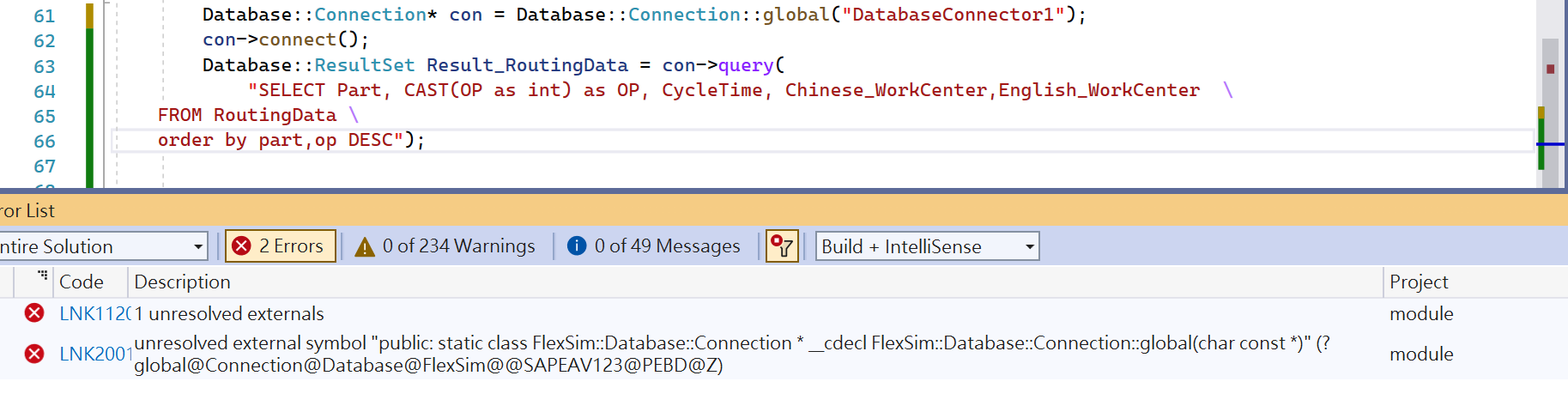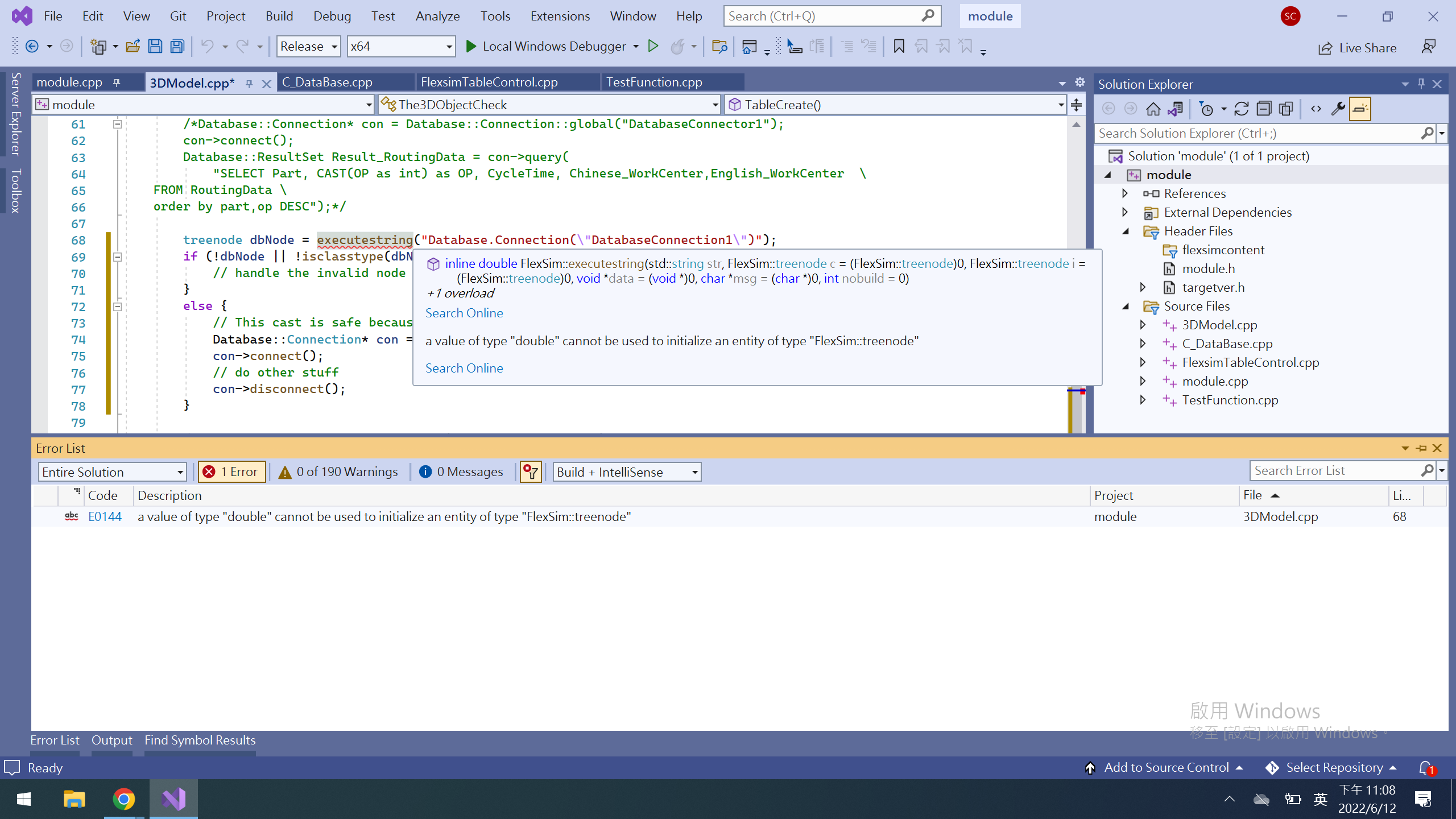I know Database.Connection in flexscript is how to work, but in the C++ SDK I don't know how to implement the DatabaseConnector.
in flexscript like this
Database.Connection con = Database.Connection("DatabaseConnector");//<<The connection string is my problem
con.connect();
but in C++ SDK? I try to stay in the same form, but it didn't work.
FlexSim::Database::Connection con;
con= FlexSim::Database::Connection("DatabaseConnector");//<<The connection string is my problem
con.connect();