If having 2 models (X &Y) is produced by 1 assembly production line with ( 5 station A , B, C,D ,E) and model Y is no need to assemble by station D so how do I do the setting ?
Noted: cycle time of 2 models for each station is different
If having 2 models (X &Y) is produced by 1 assembly production line with ( 5 station A , B, C,D ,E) and model Y is no need to assemble by station D so how do I do the setting ?
Noted: cycle time of 2 models for each station is different
Hi @Huy N2, was Felix Möhlmann's answer helpful? If so, please click the "Accept" button at the bottom of their answer. Or if you still have questions, add a comment and we'll continue the conversation.
If we haven't heard back from you within 3 business days we'll auto-accept an answer, but you can always unaccept and comment back to reopen your question.
Give each item a label that shows their type and create a second connection from processor C that leads directly to processor E.
In processor C's 'Send to Port' option, set it to send the item to the correct connection depending on its type.
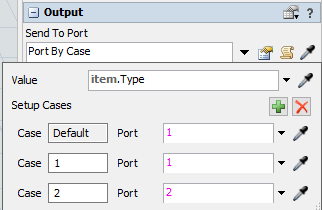
If there's no flexible routing as @Felix Möhlmann is using - and each model visits all the stations then you just need to read the operation time for that station from data and for model Y doing OPxx at StationD that lookup should return a zero process time (due to not having a viable operation to perform at D).
15 People are following this question.
FlexSim can help you understand and improve any system or process. Transform your existing data into accurate predictions.
FlexSim is a fully 3D simulation software environment. FlexSim can be used to simulate any process in any industry.
FlexSim®, FlexSim Healthcare™, Problem Solved.®, the FlexSim logo, the FlexSim X-mark, and the FlexSim Healthcare logo with stylized Caduceus mark are trademarks of FlexSim Software Products, Inc. All rights reserved.
Privacy | Do not sell or share my personal information | Cookie preferences | Report noncompliance | Terms of use | Legal | © Autodesk Inc. All rights reserved