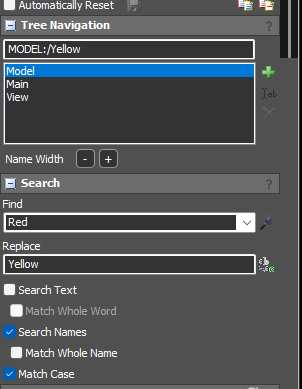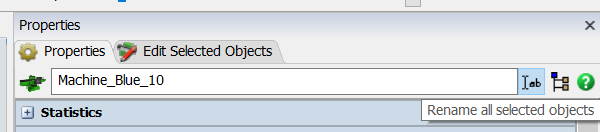Hi Team,
I have 100 3D objects having names as below:
Red_1, Red_2, Red_3, Red_4, Red_5, Red_6...................................................Red_100
All 100 objects are in the same plane named as Yellow_Plane. I want to replace "Red" to "Yellow" in all objects at a time.
Is there any way to do it?
Thank you!