Hi everyone!
I have a short question. How to create flow like this:
zrodlo->paleta1->"fake" operator->maszyna->"fake" operator->paleta2->wyroby gotowe ?
What's more, priority is to keep 'maszyna' (proccesor) full, to work as much as it can.
Hi everyone!
I have a short question. How to create flow like this:
zrodlo->paleta1->"fake" operator->maszyna->"fake" operator->paleta2->wyroby gotowe ?
What's more, priority is to keep 'maszyna' (proccesor) full, to work as much as it can.
When you have more than one output you need some condition/rule to decide where the item is send. This is set in the 'Send to Port' option. A good way to differentiate between items from the queue and items from the processor is to have a label that changes depending on where the item comes from.
This label could be set in a trigger on the processor, so it is different after the process. In this case you can also store the information through which port the item entered the "operator" in the 'On Entry' trigger and send it out through the corresponding output connection.
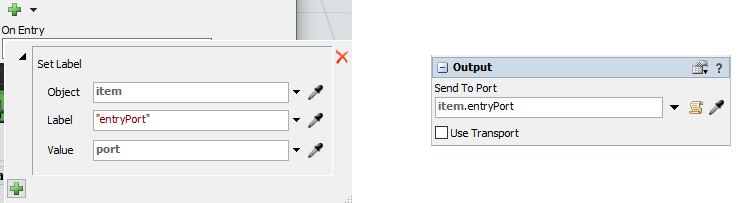 With all this said, this logic alone would lead to a deadlock in your model. If both the processor and the "operator" are full, they can't move items into each other and the flow becomes stuck. To prevent this, you would have to control the output of the queue, so it can't send an item to the "operator" if the processor is currently full.
With all this said, this logic alone would lead to a deadlock in your model. If both the processor and the "operator" are full, they can't move items into each other and the flow becomes stuck. To prevent this, you would have to control the output of the queue, so it can't send an item to the "operator" if the processor is currently full.
Again you can do this via trigger functions. For example, in the 'On Exit' trigger of the first queue check if the capacity of the processor is reached. If so, close the output. In can be opened again in the 'On Entry' trigger of the second queue.
An easier solution might be to just use a "real" operator. If you place a single network node at its position and connect the operator, queues and processor and then set the operator to 'Do not travel offsets for load/unload tasks', the operator will stay in place. The transport time is then entirely controlled by the load and unload times.
The attached model demonstrates both approaches.
15 People are following this question.
FlexSim can help you understand and improve any system or process. Transform your existing data into accurate predictions.
FlexSim is a fully 3D simulation software environment. FlexSim can be used to simulate any process in any industry.
FlexSim®, FlexSim Healthcare™, Problem Solved.®, the FlexSim logo, the FlexSim X-mark, and the FlexSim Healthcare logo with stylized Caduceus mark are trademarks of FlexSim Software Products, Inc. All rights reserved.
Privacy | Do not sell or share my personal information | Cookie preferences | Report noncompliance | Terms of use | Legal | © 2025 Autodesk Inc. All rights reserved